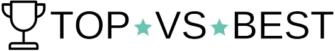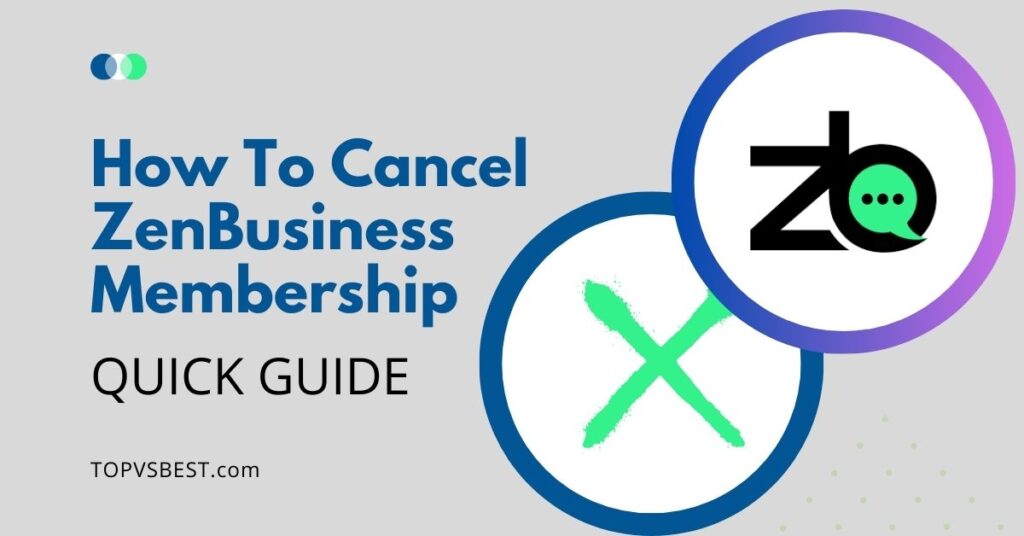Overview
Are you looking to cancel your ZenBusiness account or dissolve your ZenBusiness LLC?
Maybe you have questions about ZenBusiness’s refund policy or need assistance with the process.
In this quick guide, we’ll explain how to cancel ZenBusiness services and walk you through the steps, plus answer some common questions along the way.
How Do I Cancel My ZenBusiness Account?
The good news is that there are no fees or penalties for canceling your ZenBusiness account. If you wish to proceed, follow these steps:
- Contact ZenBusiness Customer Service: You have multiple options to reach out to ZenBusiness’s Customer Success Team. You can use the live chat feature on their website during business hours, call them at 1-844-493-6249, or send an email to sales@zenbusiness.com. Their business hours are Monday to Friday from 8 am to 8 pm Central Time or Sunday from 10 am to 7 pm Central Time.
- Discuss Your Cancellation: Once you’re in touch with a representative, explain your intention to cancel your account. They will guide you through the process and address any questions or concerns you might have.
To find out more about ZenBusiness, read our ZenBusiness Review.
How to Cancel ZenBusiness Online
Canceling your ZenBusiness account online is a straightforward process. Begin by logging into your ZenBusiness account using your ZenBusiness login credentials.
Once logged in, navigate to the customer support section, where you can initiate a live chat with a ZenBusiness representative or email their support team at support@zenbusiness.com.
In your chat or email, clearly express your intent to cancel your ZenBusiness account, and the support team will guide you through the necessary steps to complete the cancellation process. Remember to provide any required information or documentation as requested to expedite the cancellation.
How To Cancel ZenBusiness LLC
Dissolving a ZenBusiness LLC involves specific steps, and the process may vary depending on your location. Here’s a general guideline:
- Review FAQs: Check ZenBusiness’s Customer Success Support FAQs for any specific guidance on cancellation procedures and requirements. This resource may contain answers to common questions related to cancellation, which can be helpful in your process.
- Visit ZenBusiness Website: Go to the ZenBusiness website and look for the page titled “How to Dissolve an LLC.” This page likely provides detailed information on the steps to dissolve or cancel an LLC, including any state-specific requirements. Follow the instructions provided on this page to initiate the cancellation process.
- State-Specific Information: If your LLC is registered in California, ZenBusiness has a dedicated page for dissolving California LLCs, which may include state-specific information and forms. Be sure to check this page if your LLC falls under California jurisdiction.
- Contact ZenBusiness Support: Always consider reaching out to ZenBusiness directly through their customer support for personalized guidance and assistance in canceling your LLC if needed. They can provide you with specific information tailored to your situation.
- Check Terms of Use: Review the Terms of Use on their website for any cancellation policies or contractual obligations that may apply to your situation.
How Do I Cancel My Zenbusiness Registered Agent?
To cancel your ZenBusiness Registered Agent (RA) service, first, cancel the automatic renewal by contacting Customer Support at (844) 493-6249.
After cancellation, the RA service remains active until you fulfill post-cancellation responsibilities, including assigning another agent if needed and providing proof of entity dissolution or inactive status, which is crucial for avoiding continued charges.
Additionally, ensure you notify senders of your new agent address, and upon termination, ZenBusiness may provide your account data upon request, subject to potential associated fees and data deletion after 30 days.
ZenBusiness Customer Service Hours
ZenBusiness’s Customer Success Team is available during the following hours:
- Monday – Friday: 8 am – 8 pm Central Time
- Sunday: 10 am – 7 pm Central Time
ZenBusiness Refund Policy
According to ZenBusiness, it “offers a 60-day money-back guarantee. If you wish to cancel a subscription or add-on service, please contact customer support within 60 days for a full refund, less any state or other third-party fees. After 60 days, while you can still cancel your subscription or service, no refunds will be issued.”
For a detailed review of ZenBusiness’s competitor, read our Bizee Review (Incfile): Pros, Cons & 7 Best Features.
FAQs
Yes, you can cancel your ZenBusiness subscription at any time. Follow the steps outlined in this guide to initiate the cancellation process.
If you have a ZenBusiness LLC registered in California, follow the state-specific guidelines provided on ZenBusiness’s website for dissolving California LLCs.
Yes, ZenBusiness offers good, fairly-priced services. However, the value of ZenBusiness services depends on your specific needs and business goals. Consider your requirements and budget when evaluating their services.
Conclusion
Canceling your ZenBusiness account or LLC is straightforward, and there are no cancellation fees.
If you need assistance, don’t hesitate to contact ZenBusiness’s Customer Success Team during their business hours.
Remember to review their refund policy and state-specific requirements if applicable. Make informed decisions based on your business needs and goals, and you can proceed confidently.