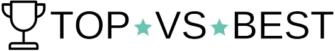Overview
For those looking for an affordable and reliable VPN (Virtual Private Network) provider, Namecheap VPN never disappoints.
Namecheap is a well-known domain registrar and hosting provider that has expanded its services to include VPN (now called FastVPN). They offer VPN services with great features at affordable prices. They are well known for their customer service, 24/7 technical support, and secure and user-friendly interface.
This Namecheap VPN review will cover the various features, pros and cons, Namecheap VPN free trial, and pricing.
What is Namecheap VPN?
In today’s world, privacy is rare but still very important. Namecheap’s FastVPN provides users with a safe and secure way to access the internet. The app allows users to hide their IP address and stay private online.
The software also helps to protect users from hackers, data trackers, and other internet threats.
Users can unlock content, unblock websites and apps, and access censored content. In addition, the company uses military-grade encryption and a no-log policy that ensures users’ data is not monitored, tracked, collected, or shared.
Namecheap VPN Setup
Setting up Namecheap FastVPN is quick and easy. They offer a downloadable app for Windows, Mac, iOS, and Android devices. They also provide a tutorial page with instructions to help users set up the Namecheap VPN app.
The company’s website has a support page with technical articles and customer service. If you have questions or need help with Namecheap VPN download and setup, their customer service team is available 24/7.
Top 5 Benefits Of Using Namecheap FastVPN
Namecheap VPN is fast, secure, and reliable. They offer many great features that make this app one of the best on the market.
1. Speed
The company has a network of 1,000+ servers in 50+ locations worldwide, ensuring that the app users do not suffer from slow speeds. Of course, users experience a decrease in speed as with any other VPN provider. But from our experience, the drop in speed is very slight: about 5 – 10 percent.
And with a wide range of server locations worldwide, users can choose the server that best suits their needs. The speed depends mainly on the connection server’s location and capabilities.
2. Privacy And Security
Namecheap FastVPN uses military-grade encryption to protect all data sent to and from the company’s servers. The service can hide your IP address location on practically any device.
They also have a no-log policy that ensures Namecheap will not store your browsing data or web activity. Their users’ data will never be shared or sold to third parties.
The service comes with a kill switch, automatically disconnecting your devices from the internet in case of an unexpected VPN outage.
3. Regional Content Access
Using Namecheap FastVPN can help unblock websites and streaming services blocked due to geographical or political restrictions. Users also can work securely from any location in the world.
4. Multiple Device And Platform Integration
As we progress through our Namecheap VPN review, it is worth noticing that this app works seamlessly across many devices, from desktop stations to laptops and smartphones. Users can download and use the app on Windows, macOS, Android, iOS, Linux, and Routers.
Plus, a single user can install the software on an unlimited number of devices and connect them simultaneously for the same low price.
5. 24/7 Customer Support
The company offers 24/7 customer support for Namecheap FastVPN users and all their services. They have a team of knowledgeable and friendly customer service representatives who are always available to help customers with any issue.
Their website has a dedicated Help Center page with the Knowledgebase, Blog, Guides, how-to videos, updates, and live chat.
Pros And Cons
Namecheap is a great VPN provider with many features and benefits. Below are some pros and cons:
Pros:
- Namecheap FastVPN is fast and reliable.
- Easy to install and use.
- The software protects user data with encryption.
- Worldwide high-speed server network.
- Strong security and privacy features.
- It has a no-log policy, so your data will never be shared or sold.
- It offers a kill switch to ensure that your privacy is protected.
- Unlimited bandwidth.
- The company has 24/7 customer service and technical support for its users.
- They accept multiple payment methods, including cryptocurrencies.
- They let you choose annual or monthly inexpensive plans.
Cons:
- Based on reviews, not all users have a positive experience (but most are)
- The company resides in the US and is subject to its data-obtaining laws. But since Namecheap does not keep the users’ logs, their usage data is safe.
Pricing
As of 2023, Namecheap FastVPN has two pricing plans:
- 1-year plan: $0.82/month; $9.88 total (after a year, renew at $34.56/year)
- Monthly plan: $0.99/month (renew at $5.88 /month)
Namecheap VPN Free Trial
Namecheap currently has excellent offers for its VPN services. The app offers a 30-day money-back guarantee to new users unsatisfied with the service.

Namecheap VPN Alternatives
In our Namecheap VPN review, we make a comprehensive list of Namecheap VPN alternatives:
- CyberGhost VPN
- ExpressVPN
- Hide.me
- Ivacy VPN
- NetMotion
- NordVPN
- OpenVPN Access Server
- Perimeter 81
- pfSense
- Private Internet Access VPN
- ProtonVPN
- PureVPN
- Surfshark
- TunnelBear
- Tweengate
- VyprVPN
- Windscribe
Below we show pricing comparisons with some of the competitors. As you can see, Namecheap prices are competitive.
VPN FAQs
Why Do You Need A VPN?
There are a few situations where using a VPN (Virtual Private Network) can be beneficial:
- If you want to protect your online privacy and security. A VPN encrypts your internet connection and hides your IP address, making it harder for others to track your online activities or identify your location.
- If you want to access websites or content that is restricted in your region. A VPN allows you to bypass censorship and access the internet freely.
- If you want to use public Wi-Fi securely. A VPN helps protect your data from hackers and cybercriminals who might be lurking on public Wi-Fi networks.
Whether or not you need a VPN depends on your individual needs and circumstances. If any of the situations above apply to you, then using a VPN might be a good idea.
When Should I Use A VPN On My Phone?
In addition to the above, you might consider using a VPN on your phone when you’re using a mobile data plan while traveling abroad and want to avoid costly roaming fees.
A VPN can help you connect to servers in your home country, allowing you to access the internet at local rates.
Overall, you should use a VPN on your phone if you have specific privacy or security concerns or if you want to access content that is restricted in your region.
Does VPN Work In China?
Some VPNs are able to bypass censorship and work in China, while others are blocked.
The Chinese government has implemented strict internet censorship measures, known as the Great Firewall of China, to regulate the flow of information and block access to certain websites and platforms.
As a result, many VPNs are unable to bypass censorship and provide a stable connection in China.
That being said, some VPNs are still able to work in China, although the connection may not be stable at all times. It’s important to choose a VPN with servers outside of China and specifically designed to work in countries with strict internet censorship.
Keep in mind that using a VPN in China is illegal, and you may be subject to fines or other penalties if caught.
Can You Watch Netflix Using VPN?
Yes, it is possible to watch Netflix using a VPN. However, it’s important to note that Netflix has implemented measures to block VPNs from accessing its content. As a result, not all VPNs can bypass these measures and allow you to watch Netflix.
If you want to use a VPN to watch Netflix, you’ll need to choose a service that can bypass Netflix’s VPN-blocking measures.
Some VPNs have servers specifically designed for streaming, which may be more successful at accessing Netflix’s content. It’s also a good idea to choose a VPN with a large number of servers, as this can increase the chances of finding a server that is able to unblock Netflix.
Keep in mind that using a VPN to access Netflix content that is not available in your region may violate Netflix’s terms of service.
Can You Use VPN For Torrenting?
Yes, you can use a VPN for torrenting. A VPN can help protect your privacy and security when torrenting by encrypting your internet connection and hiding your IP address. That makes it more difficult for others to track your online activities or identify your location.
A VPN can also help you access torrenting websites and content that may be blocked in your region. However, choosing a VPN that allows torrenting and has servers located in countries where torrenting is legal is important.
Remember that while a VPN can provide some level of protection when torrenting, it is not a foolproof. It’s still important to use caution and follow best practices for safe torrenting, such as using a reputable torrent client, avoiding downloading illegal content, and respecting copyright laws.
Can VPN Be Used For Banking?
Yes, you can use a VPN for online banking. A VPN can help protect your online privacy and security when accessing your bank account by encrypting your internet connection and hiding your IP address. That makes it more difficult for others to track your online activities or identify your location.
Using a VPN can also help you access your bank’s website and online services if they are blocked in your region. However, it’s important to choose a reputable and secure VPN to ensure the safety of your financial information.
While a VPN can provide an additional layer of security when accessing your bank account, it does not replace other security measures such as two-factor authentication and strong passwords. Following your bank’s security recommendations and best practices is essential to keep your financial information safe.
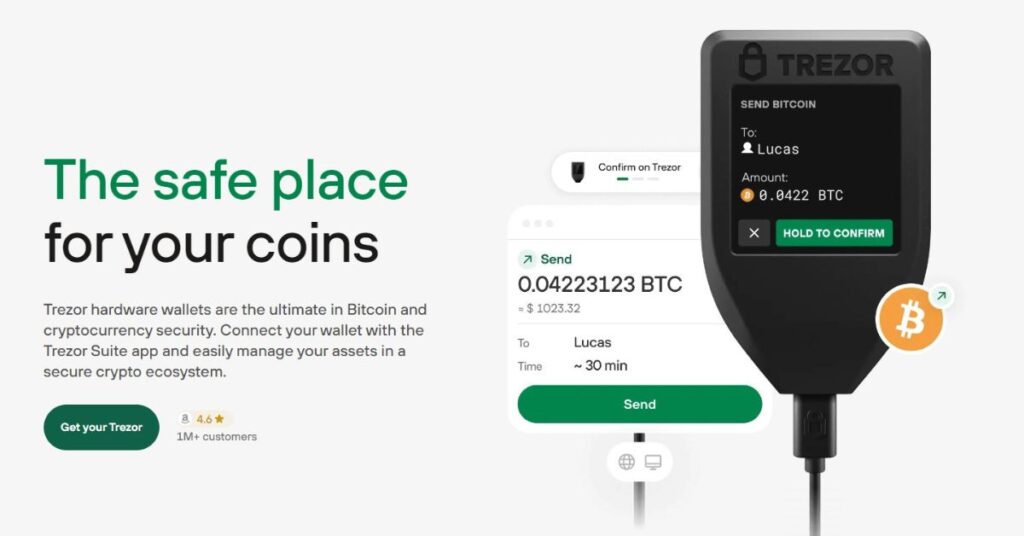
How To Turn Off VPN?
There are multiple ways to turn off a VPN, depending on your device and the type of VPN you use.
Here are some general steps to turn off a VPN on a few common devices:
- On a Windows PC: Click on the network icon in the system tray, select the VPN connection, and then click “Disconnect.”
- On a Mac: Click on the VPN icon in the menu bar and select “Disconnect.”
- On an iPhone or iPad: Go to the “Settings” app, select “VPN,” and then toggle off the VPN connection.
- On an Android device: Go to the “Settings” app, select “VPN,” and toggle off the VPN connection or select the VPN you want to disconnect from and select “disconnect.”
- On a router: Depending on your router, you may need to access the router’s settings through a web interface, find the VPN settings, and disable the VPN connection.
Alternatively, some VPNs have a software interface to open and find a disconnect button.
Note: It is important to check your device’s documentation or consult the VPN provider’s website for specific instructions on how to turn off the VPN on your device.
It is worth noting that if you disconnect a VPN, you will disable additional online security and privacy it provides.
What Is Onion Over VPN?
Onion over VPN refers to using a VPN (Virtual Private Network) in conjunction with the Tor network (also known as “onion routing” or” Tor over VPN”) to enhance privacy and security while browsing the internet.
When using this setup, traffic is first routed through the VPN, which encrypts and hides the user’s IP address, before being sent through the Tor network, which bounces the traffic through multiple layers of encryption and relays to conceal the user’s identity and location further.
This can provide an additional layer of protection against network surveillance and tracking.
Conclusion
Namecheap is a great VPN provider with many features and benefits. The service uses high-tech encryption, has a no-log policy, offers 24/7 customer support, and has 30-day money-back guarantee.
Namecheap is an affordable option for users looking for a secure, reliable VPN service. It is worth considering when shopping around for the best VPN provider.
If you enjoyed this Namecheap VPN review, you might also like our Canva Pro Pricing: Pros, Cons & Best Features In 2023.