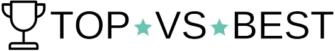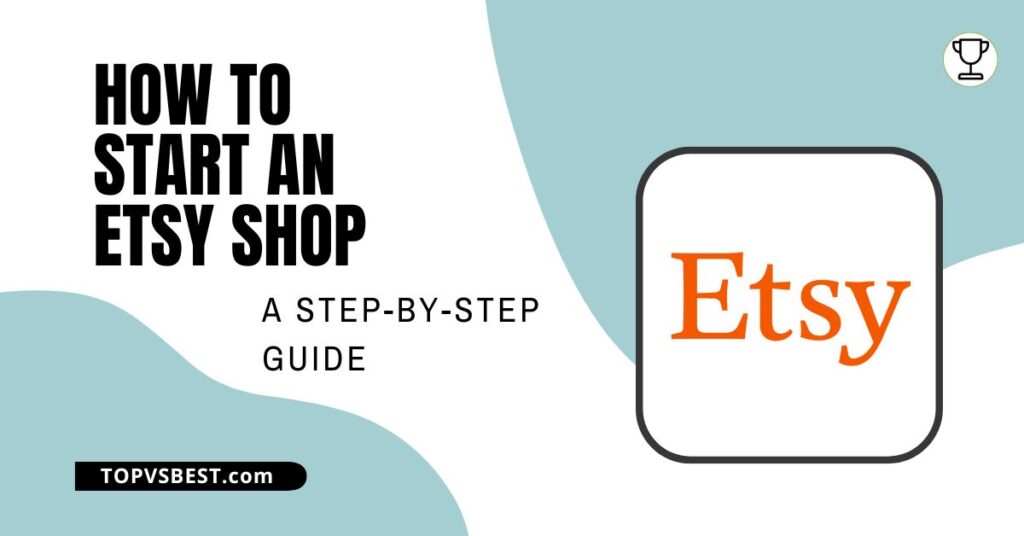Overview
Starting your own Etsy shop can be a rewarding journey, allowing you to turn your creative passion into a thriving online business.
Whether you craft handmade goods, offer unique craft supplies, or design digital or print-on-demand goods. Etsy provides a platform to showcase your products to a worldwide audience.
In this blog post, we’ll guide you through the essential steps to kickstart your venture and explain how to start an Etsy shop.
From setting up store policies to optimizing for search engines, we’ll provide you with the insights you need to make a strong beginning in the world of Etsy selling.
We offer a free Etsy Fee Calculator tool on our website, and we’ve also developed a convenient Spreadsheet version.
Now, we’re planning to sell it on Etsy as a digital download. We’ll use this process as an example to guide you through setting up your own Etsy shop.
Feel free to follow along as we walk through each step.
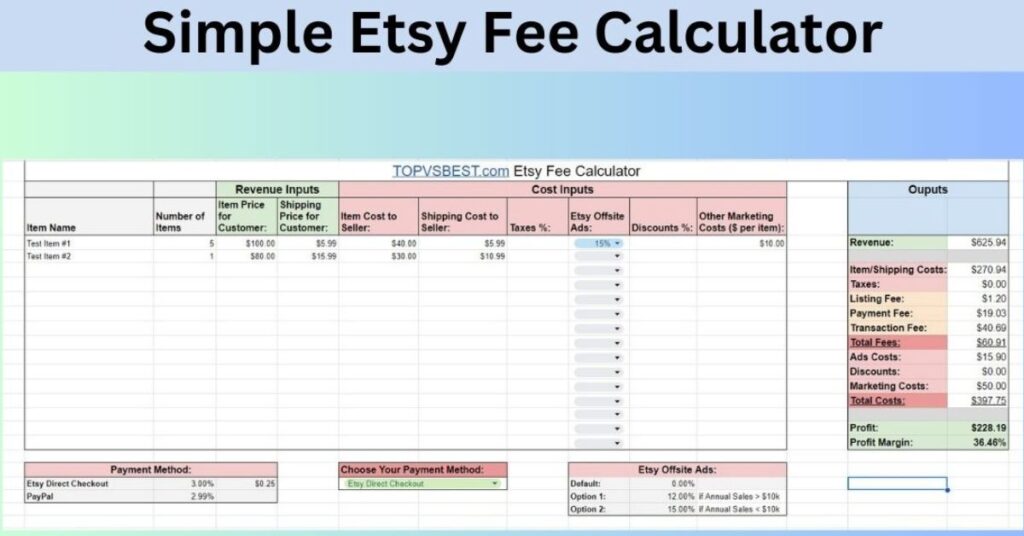
Key Takeaways For Starting An Etsy Shop
- Create an Etsy Account: Begin by registering as a seller on Etsy’s official website.
- Choose Your Shop Name: Opt for a unique and memorable name that aligns with your brand and products.
- Stock Your Shop: Populate your shop with listings featuring high-quality photos, detailed descriptions, and competitive pricing.
- Set Up Shop Policies: Define clear policies covering shipping, returns, and payment methods.
- Payment Setup: Configure your preferred payment method for receiving and making payments.
- Set Up Your Storefront: Add the final touches by uploading your shop’s banner, logo, and seller avatar.
- Promote Your Shop: Utilize social media and other marketing avenues to drive traffic to your Etsy shop.
- Optimize for SEO: Enhance the visibility of your listings in search results using SEO tools like EverBee and eRank.
- Engage with Customers: Provide prompt responses to customer inquiries and deliver excellent customer service.
- Manage Orders: Stay organized by efficiently processing orders and ensuring timely product shipment.
- Monitor Your Shop: Keep track of your shop’s performance and adjust strategies to boost sales as needed.
- Collect and Remit Taxes: Understand and fulfill your tax obligations, collecting and remitting taxes as required.
- Continuous Improvement: Regularly update listings, refine product offerings, and stay abreast of Etsy’s policies and features for ongoing success.
1. Create An Etsy Account
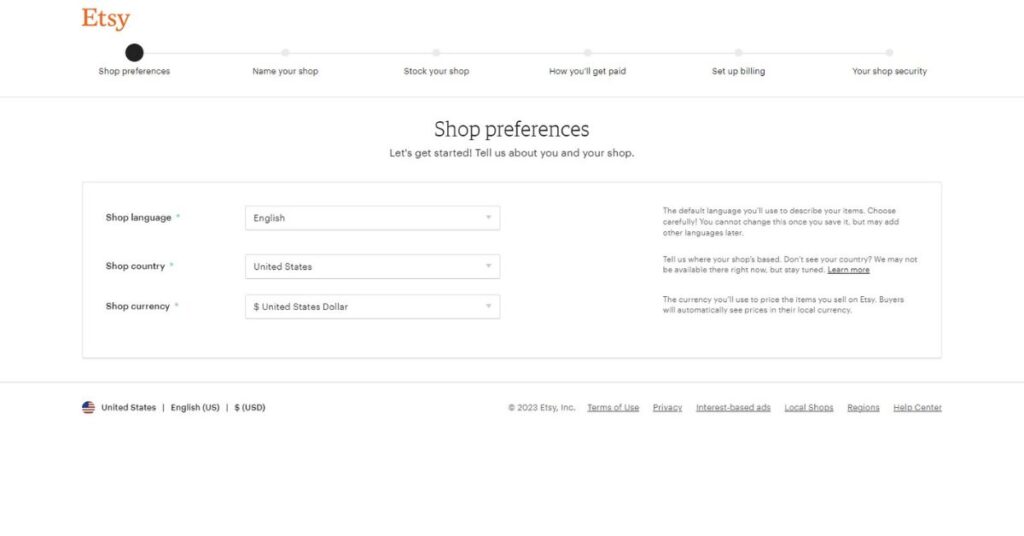
Getting started on Etsy is a breeze. Your first step is to visit Etsy’s official website.
Once you’re there, keep an eye out for the “Sell on Etsy” button (on the bottom) – this is your gateway to the registration process. Click on it, and you’re on your way to setting up your very own Etsy seller account.
Alternatively, go directly to https://www.etsy.com/sell.
You’ll need to provide some essential information to create your seller account. It’s the standard process – enter your email address and follow the prompts.
Once it is done, create your free Etsy account, then set your shop’s language, country, and currency preferences. These choices help customize your shop to attract your target audience and make the shopping experience more convenient for potential buyers.
2. Choose Your Etsy Shop Name
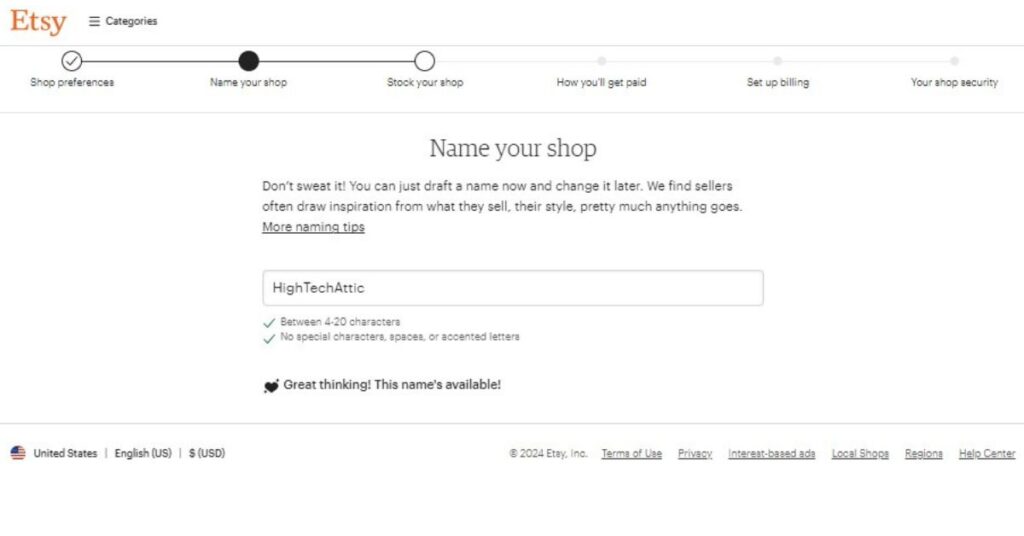
Now, let’s talk about branding – an exciting part of your Etsy journey. Your shop’s name is like a storefront sign, and you’ll want it to be unique, memorable, and reflective of your brand and products. This step allows you to shape your shop’s identity.
Selecting the right name for your Etsy shop may seem like a puzzle, especially when you’re starting from the ground up. Fortunately, Etsy provides helpful guidance in this regard. You have a few creative options to consider:
- Combine descriptive words that reflect the atmosphere you want your brand to convey with terms associated with your products.
- Another strategy is to choose a unique word or phrase inspired by abstract concepts.
- If you’re feeling particularly creative, you can even invent an entirely new word or keep it simple by using your name or the name of your locality. For instance, “BaneberryCreations” not only sets a specific mood but also conveys what your shop is all about.
We’ve brainstormed with ChatGPT and let our creativity flow to craft a catchy name for our Etsy shop: ‘HighTechAttic.‘
This name perfectly captures our focus on digital downloads and hints at our future expansion into related realms like technical tools or perhaps even print-on-demand memorabilia.
It’s important to note that you have the flexibility to modify your shop name as many times as you wish before officially launching your shop.
However, once that step is taken, you’ll have only one more chance to make a change, so make your decision wisely.
3. Stock Your Shop
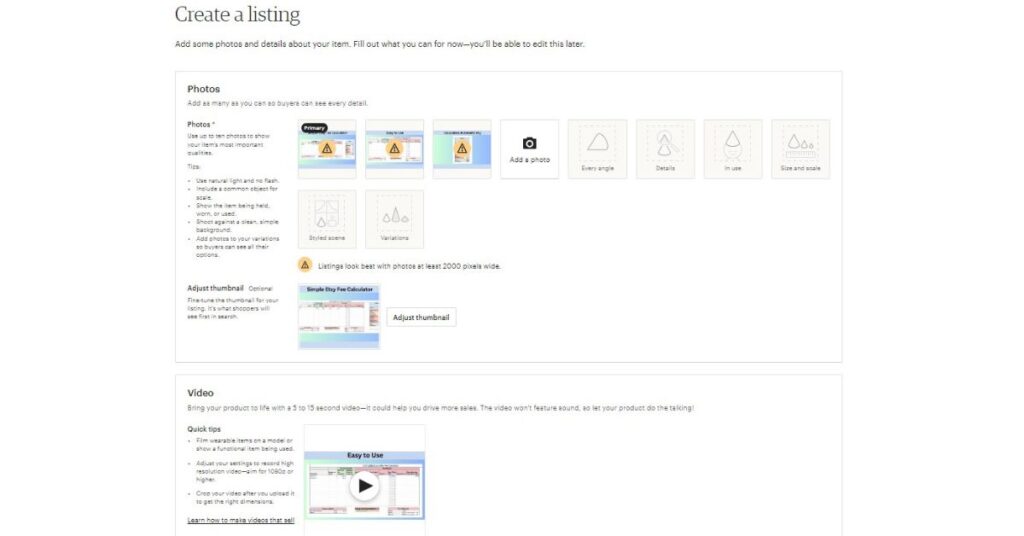
With your shop name sorted, it’s time to add some life to your virtual storefront. This is where you showcase the products you’re eager to sell.
Start by crafting engaging listings that grab potential customers’ attention. For each item, you can upload up to ten photos, and if you want to take things up a notch, consider including a 5 to 15-second video to give customers a more immersive view of your product.
These listings are your chance to shine, so make sure to include high-quality (at least 2000 pixels wide) photos that show your products in the best light.
Detailed descriptions are crucial – tell customers everything they need to know, from materials to sizing.
Be sure to offer competitive pricing to attract potential buyers.
Additionally, you can choose to use Etsy ads to market your shop, which can further boost your visibility in the Etsy marketplace.
We’ve added some pictures, a video, a short description, a title, and tags and set the price for our calculator spreadsheets at $1.99.
We uploaded spreadsheet and other files and set the number of available items to a maximum of 999.
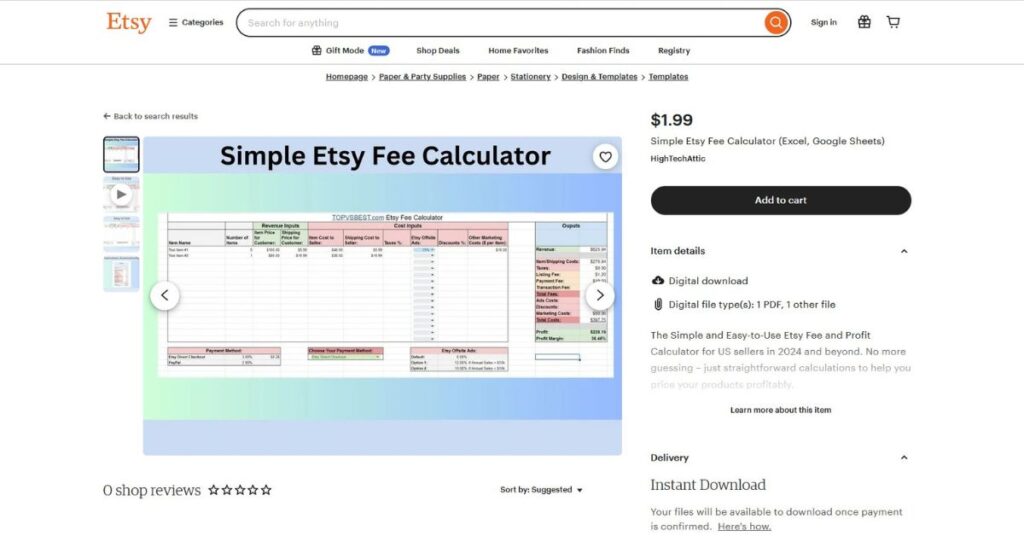
Once you’ve perfected your listings, you’re just a click away from sharing your products with the world.
You can hit “Publish” to make them immediately available to buyers, or you can choose to “Save as Draft” to come back and fine-tune them later.
These are the first essential steps to setting up a shop on Etsy, and with the right shop name, engaging listings, and a bit of creativity, you’re well on your way to becoming a successful Etsy seller.
4. Set Up Shop Policies
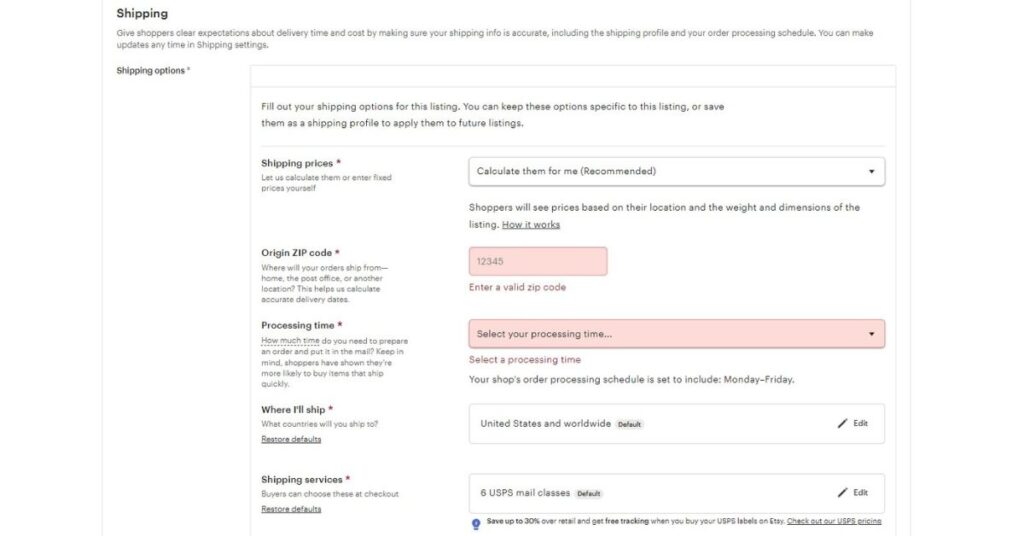
Before diving into the world of Etsy selling, it’s crucial to define your shop policies.
These policies encompass important aspects of your business, such as shipping, returns, and payment methods. They provide a clear framework for both you and your customers.
Shipping Policies
First, let’s talk about shipping. You have a couple of options regarding how you want to handle it.
You can choose to set your shipping preferences on a per-product basis. For example, you can offer free shipping on items that are inexpensive to ship while having your customers cover shipping costs for pricier items in your store.
Alternatively, you can apply your shipping settings to your entire Etsy store, streamlining the process.
Return Policies
Also, don’t forget about shop policies that cover return and exchange procedures.
Customers appreciate knowing what to expect, and addressing these aspects can foster trust and loyalty. It’s a vital part of ensuring a positive shopping experience for all.
Given that our HighTechAttic shop specializes in digital products, there’s no need for shipping, as buyers can instantly download their purchases. Additionally, we informed our buyers that we do not offer returns.
5. Payment Setup
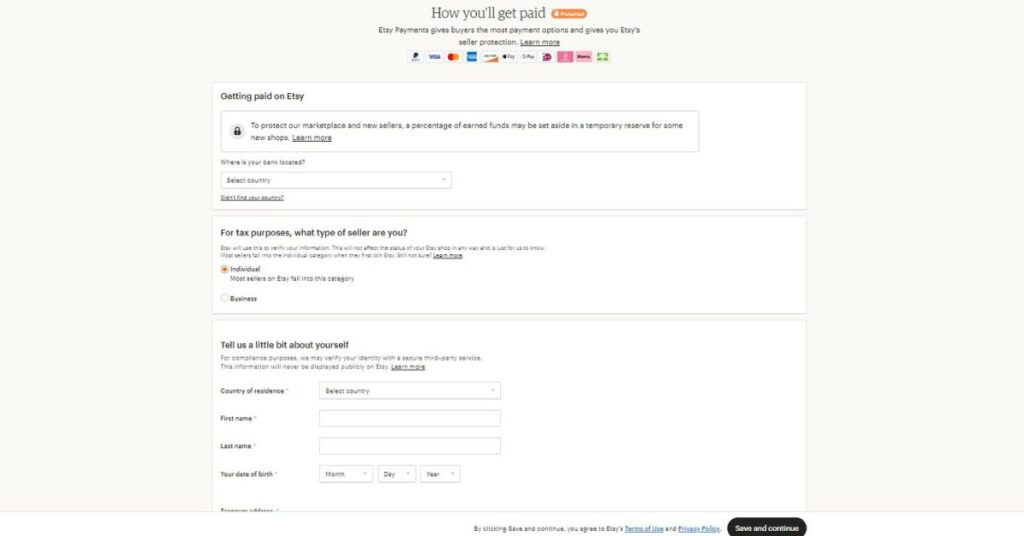
The payment setup is equally important. Etsy offers various ways for buyers to pay for their purchases through Etsy Payments., which simplifies billing for both you and your buyers.
With Etsy Payment (or Etsy Direct Checkout), customers can conveniently pay using various methods, including PayPal, Apple Pay, Google Pay, Adobe Commerce, credit/debit cards, and more.
When creating your Etsy store, you must link a bank account to receive payments and provide a credit card for listing fees, etc.
Connecting your bank account is straightforward: simply provide your account and routing numbers and verify your identity via mobile phone.
6. Finish Setting Up Your Storefront
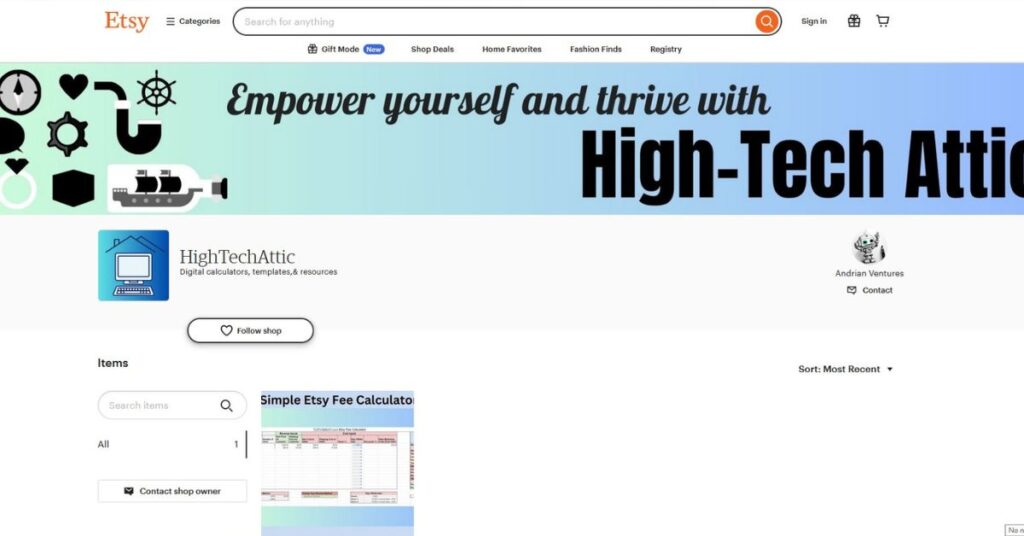
To complete setting up your Etsy store, it’s essential to add the final touches by uploading your shop’s banner, logo, and seller avatar. These visual elements serve as the face of your brand, so it’s crucial to ensure consistency with your brand’s colors and aesthetic.
Choose a captivating banner that reflects your brand’s personality and showcases your products effectively. Your logo should be memorable and easily recognizable, while your seller avatar should provide a personal touch, helping to build a connection with potential customers.
By incorporating colors consistent with your brand, you create a cohesive and professional storefront that leaves a lasting impression on visitors.
Use tools like Visme or Canva to create your Etsy shop’s logo and banners; a free plan is available.
7. Promote Your Shop
Now that your Etsy store is set, it’s time to spread the word about your Etsy shop.
Utilizing social media is a powerful tool to drive traffic to your storefront and reach a broader audience.
But remember, you want to maintain a consistent brand identity across all platforms, so use the same profile picture, banner image, and color scheme that you have on your Etsy store. This helps customers recognize and remember your shop.
Regular, engaging social media posts are key. They not only announce the opening of your Etsy store but also keep customers engaged, aware of new products or promotions, and entertained.
Use relevant hashtags to increase visibility and reach more potential customers.
Moreover, social media isn’t just about attracting new buyers; it’s also an excellent way to connect with existing customers.
Respond to their inquiries promptly, ask for feedback, and showcase their reviews on your shop page to build trust with potential buyers.
Another essential aspect of promoting your shop is creating an email list. Targeted and relevant email content can help build customer relationships, increase sales, and generate repeat business.
Segment your email list based on customer profiles and offer incentives like discounts or exclusive offers for signing up. This not only grows your list but also increases brand awareness.
8. Optimize For SEO
Optimizing your Etsy shop for search engine optimization (SEO) is a crucial step to improve its visibility and attract potential customers.
SEO tools like EverBee, Alura, and eRank can be valuable allies in this endeavor.
These tools help you identify the right keywords and phrases that customers are using to search for products like yours.
By incorporating these keywords into your product listings and shop descriptions, you can significantly increase the chances of your shop appearing in relevant search results.
This way, you enhance your shop’s visibility, making it easier for customers to find your products.
9. Engage With Customers
Engaging with customers is a fundamental aspect of running a successful Etsy shop. Promptly responding to customer inquiries and providing excellent customer service can set you apart.
When customers reach out with questions or concerns, addressing them promptly not only ensures their satisfaction but also boosts your shop’s reputation.
Happy customers are more likely to leave positive reviews and recommend your shop to others.
Engaging with your audience on social media platforms, like Facebook and Instagram, also helps in creating a sense of community around your brand.
10. Manage Orders
Efficiently managing your orders is crucial to maintaining a well-organized shop. This includes handling order processing, payment collection, and timely product shipping.
Properly managing orders ensures customers receive their purchases on time, contributing to their satisfaction.
Additionally, clear and transparent shipping policies help build trust with customers, ensuring they know what to expect when purchasing from your Etsy shop.
11. Monitor Your Etsy Shop
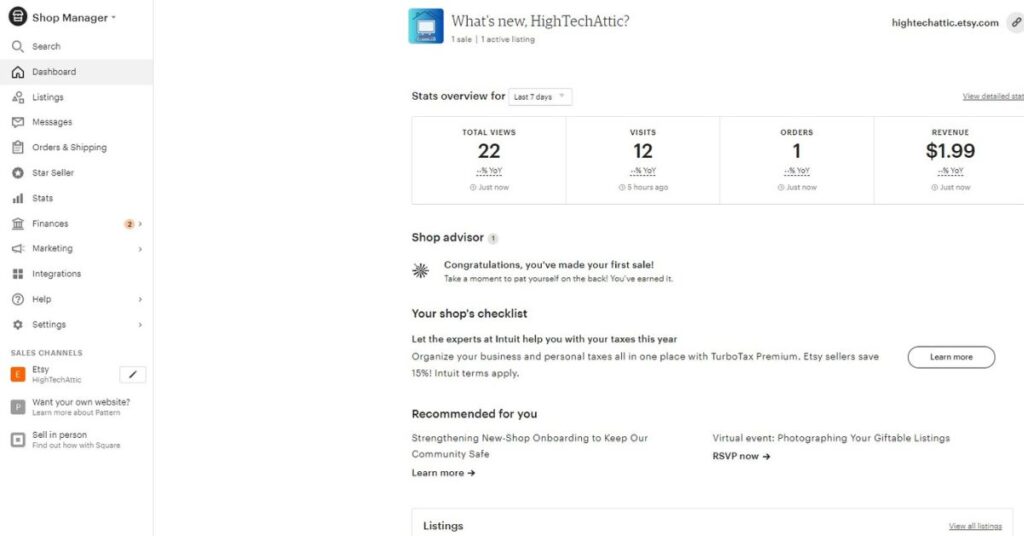
Monitoring your Etsy shop’s performance is a critical practice to ensure its continued success.
Regularly reviewing your shop’s analytics through your Etsy Shop Manager Dashboard allows you to track key performance indicators such as views, favorites, and sales. By analyzing this data, you can gain insights into what’s working and what needs improvement.
Exciting news! Our Shop Dashboard indicates that we’ve already made a sale—way to go!
Additionally, check out the image below to see our Etsy Fee Calculator appearing in Etsy search results.
It’s essential to adapt your strategies accordingly, whether that means tweaking your product listings, optimizing your pricing, or refining your marketing efforts.
By staying proactive and making data-driven adjustments, you can work towards the goal of increasing your sales and growing your Etsy business.
12. Collect And Remit Taxes
Tax obligations are an important aspect of selling on Etsy, and it’s crucial to be aware of the tax requirements in your jurisdiction.
If applicable, you should be prepared to collect and remit taxes on the sales you make through your shop. This ensures compliance with local tax laws and helps prevent any legal or financial issues down the line.
In the US, Etsy automatically handles the calculation, collection, and remittance of US sales tax on behalf of sellers, regardless of their location worldwide.
Etsy offers support and tools to assist you in managing taxes, making it more straightforward to meet your obligations while focusing on growing your business.
Aside from taxes, it’s crucial to consider potential Customs and VAT fees (Value-Added Tax), especially for international sales.
These fees, imposed by other countries, can affect both sellers and buyers. Typically, Customs fees are the buyer’s responsibility and depend on the country and the product’s journey across borders.
Sellers should inform international customers about possible Customs fees. If you’re a VAT-registered seller, you might need to charge VAT, but rates and rules can differ based on location.
Understanding these additional fees is essential for a successful international selling experience on Etsy.
13. Continued Improvement
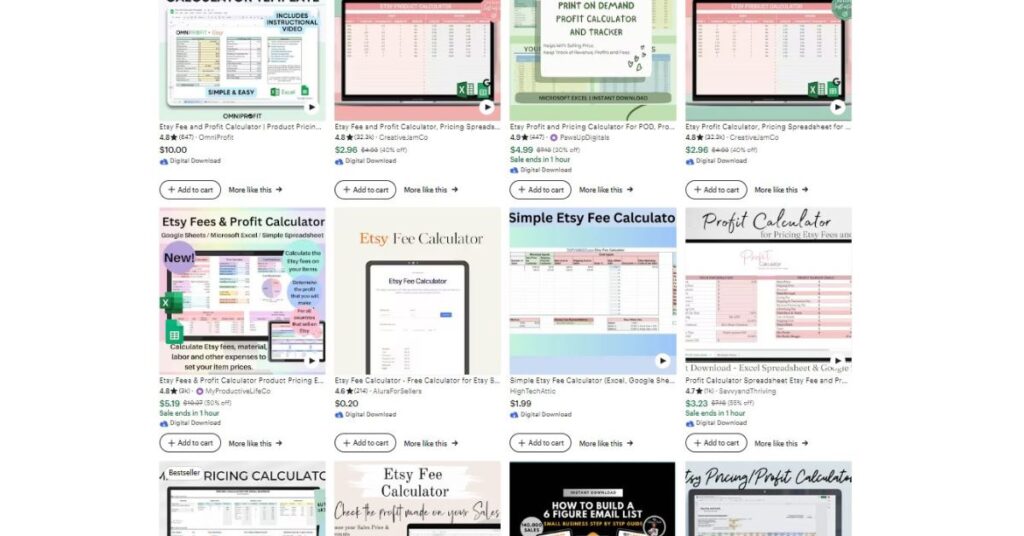
Continuous improvement is a key principle for any successful Etsy shop owner. Regularly updating your product listings, refining your offerings, and staying informed about Etsy’s policies and features are vital.
It’s essential to keep your shop fresh by adding new items, revising existing listings to optimize their performance, and ensuring that your product photography and descriptions remain high-quality.
Staying up-to-date with Etsy’s policies and new features is equally important, as it allows you to leverage the latest tools and opportunities to enhance your shop’s visibility and customer experience.
In this way, you can continuously improve your shop and keep it competitive in the ever-evolving world of e-commerce.
How Much Does It Cost To Start An Etsy Shop?
Starting an Etsy shop itself is free. You can create your shop without any upfront costs. However, once you list items for sale, there are fees associated with each listing, transactions, and optional advertising services.
| Fee Type | Cost | Description |
| Listing Fees | $0.20 USD per item | Charged for publishing each product listing. |
| Transaction Fees | 6.5% of total order value | Incurred when a customer makes a purchase. |
| Advertising & Marketing | Varies (based on budget) | Additional fees for using Etsy’s ad services (12-15% of sales). |
| Payment Processing Fees | Varies by country (set rate + %) (US rate = $0.25 + 3%) | Associated with secure payment processing. |
| Customs Fees | Paid by the buyer (varies by country) | Import taxes and duties for international sales. |
| VAT (Value-Added Tax) | Applicable based on location | May need to charge VAT for certain locations. |
How To Start An Etsy Shop: FAQs
While opening an Etsy shop is free, there are expenses associated with selling. These include listing fees ($0.20), transaction fees (6.5%), payment processing fees (PayPal = 2.99% or Etsy Payments = 3% + $0.25), and potential advertising costs if you choose to promote your shop using Etsy’s advertising services.
Etsy has straightforward requirements for sellers. You need to be at least 18 years old and have the necessary rights to the items you’re selling, whether they are handmade, vintage, or craft supplies. It’s essential to follow Etsy’s policies and guidelines as well.
Etsy takes a percentage of the total transaction value when an item is sold. As of the last available information, this transaction fee is 6.5% of the item’s total cost, including shipping and gift wrap. It’s crucial to review Etsy’s fee structure for any updates or changes.
Whether selling on Etsy is worth it depends on various factors, including what you’re selling, your marketing efforts, and your business goals. Many sellers find success on Etsy, but it’s essential to plan, create high-quality listings, and provide excellent customer service to increase your chances of success. Assess your unique circumstances to determine if selling on Etsy aligns with your objectives.
Searching for a store on Etsy is easy. Simply go to Etsy’s website and use the search bar. You can enter keywords, shop names, or specific items to find the store or products you’re looking for. Additionally, you can use filters to narrow down your search results.
Conclusion
Embarking on your Etsy selling adventure is an exciting step towards transforming your hobby or craft into a successful business.
By meticulously crafting your shop policies, engaging with customers, and staying updated with Etsy’s features, you’re well-prepared to navigate the e-commerce landscape.
Remember, the journey may have challenges, but it’s also filled with opportunities for growth and creativity. With dedication, continuous improvement, and a touch of artistic flair, your Etsy shop can become a flourishing online storefront.
So, take that first step towards your entrepreneurial dreams on Etsy. Your future as an Etsy shop owner awaits!