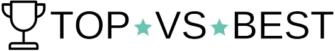Overview
Using images and graphics is an essential aspect of design and communication. Illustrations can make information more engaging and easier to understand. They can help to break up text and make content more visually appealing.
Additionally, graphics can create a sense of branding and help build a company’s image. And to generate interest and grab the attention of the viewer.
This review will look closely at Canva Pro pricing in 2023 and compare its features with the Free plan and other options for adding graphics to content.
What Is Canva?
Canva is a graphic design tool that allows users to create visual content such as social media posts, flyers, posters, invitations, and other designs.
It is a web-based and mobile app that provides a user-friendly interface and a wide range of templates, design elements, and features that make it easy for users to create professional-looking designs without any prior design experience.
Canva subscription offers a variety of design tools, such as text, shapes, icons, and illustrations, as well as a library of over a million photos, videos, and elements that users can use to create their designs.
It offers free and paid versions with additional features and access to more templates, components, and other functionalities.
Canva is widely used in various fields such as marketing, education, and personal use for creating designs such as social media posts, brochures, infographics, presentations, and much more.
Canva Pros And Cons
Canva is a popular graphic design software that offers a user-friendly interface and a wide variety of templates and design elements. Some of the Pros and Cons of using Canva are below.
Pros
Cons
What Is Included In Canva Free?
Canva is a graphic design tool that enables users to produce visual content, such as social media posts, flyers, posters, invitations, and other designs.
It is easy to use and available for free, allowing users to create designs on their own or with others using a drag-and-drop editor, templates, photos, and fonts.
The Free version includes access to all of the basic Canva features and 5 GB of storage.
Users can create an unlimited number of designs and download them for free, plus share their designs with others for collaboration. Users can upgrade to Canva Pro, which includes 1 TB of storage.
Canva Pro VS Free: What’s The Difference?
| Features | Canva Free | Canva Pro |
| Templates | 250,000+ | 610,000+ |
| Storage | 5GB | 1TB |
| Audios | No | Yes |
| Folders | Unlimited | Unlimited, Dedicated |
| Background removal | No | Yes |
| Images | Over 1 million | Over 100 million |
| Social media content planner | No | Yes |
| Customer support | Help center | Email support 24/7 |
| Custom templates | No | Yes |
| Magic Resize tool | No | Yes |
| Transparent downloads | No | Yes |
| Brand Kit | No | Yes |
| Animations Pro | No | Yes |
| Cost | Free | $14.99 per month |
The Free version of Canva is available for anyone and allows easy customization with its drag-and-drop editor. It provides access to 250,000+ templates and 100+ design types.
Canva Pro, on the other hand, is geared towards businesses and teams and offers more advanced features such as a more extensive library of stock photos, videos, and audio and the ability to upload personal brand assets.
Ultimately, the main difference between the two versions is their usage and purpose. The free version is more suitable for individual users or smaller businesses creating a few posters or business documents.
And Canva Pro is better suited for larger businesses and teams needing more advanced features.
Canva Pro Features
Canva Pro is a graphic design software with various features to help users quickly and easily create professional-looking designs.
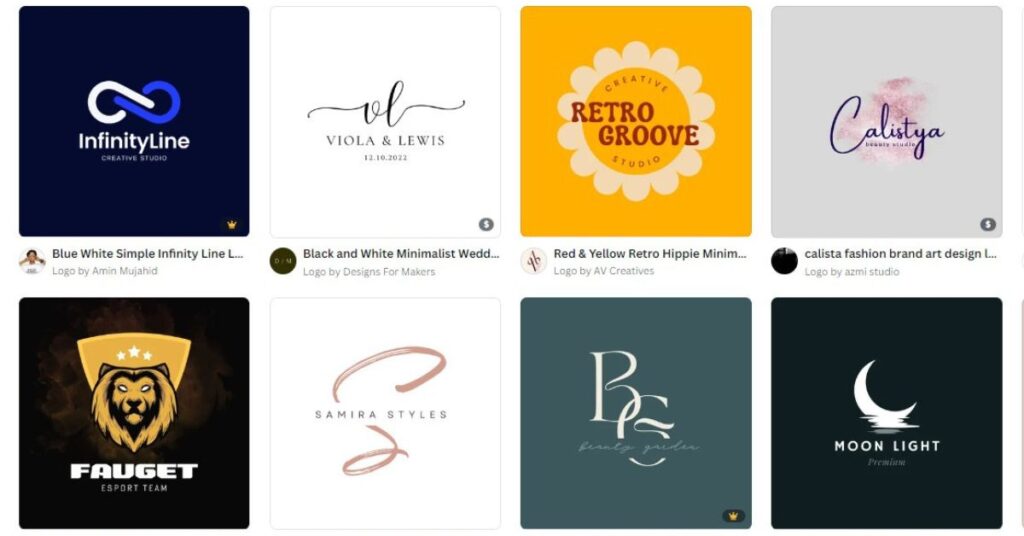
Brand Kit
The Brand Kit function in Canva Pro allows users to establish and maintain consistency in their branding by creating or uploading brand guidelines, including logos, colors, and fonts. These assets can be easily accessed and used in all designs, from corporate materials to presentations.
Users can easily upload and store brand assets, including logos, colors, and fonts, by simply dragging and dropping these elements into the Brand Kit. They will be available to use across all designs.
Users can also invite team members to collaborate on the brand kit, making it easy for multiple people to work on marketing materials simultaneously.
Canva Pro’s Brand Kit feature allows users to manage multiple (up to 100) brands in one central location, which is perfect for businesses or organizations with multiple brands under their umbrella.
Canva Pro’s brand kit feature is a powerful tool for businesses and teams looking to maintain a strong and consistent brand image.
Background Removal Tool
Canva’s Background Removal Tool is a feature that allows users to remove the background of an image easily with one click.
With this tool, users can create transparent PNGs or change the background of an image to a solid color or another image.
The tool allows users to select the area of the image they want to remove and then automatically remove the background while keeping the image’s main subject intact.
This feature is particularly useful for creating professional-looking graphics, such as product images for e-commerce sites, or for creating transparent logos and icons.
Magic Resize Pro Tool
Canva’s Magic Resizing feature enables users to effortlessly modify the dimensions of their selected template to suit their specific requirements.
This is beneficial for users who have identified a suitable template they’d like to use that is not the appropriate size for their project.
Content Planner
With the Content Planner tool, you can plan your design projects and schedule your posts across social networks like Twitter, Facebook, and Linkedin.
Simply record the to-do tasks in the calendar, and the app will track your posts’ performance, saving time and making everything much clearer.
Premium Stock Photos, Videos, And Graphics Library
The free version of Canva allows for decent visuals but with limited access to stock images and graphics.
With Canva Pro, users can access an extensive library of high-quality stock photos (over 100 million), illustrations, audio tracks, and video clips in 4k and HD format, increasing creative possibilities significantly.
With Canva Pro, it is easy to design high-quality promotional videos in formats that fit any platform.
So even if you only use it to source stock media, Canva Pro offers great value for money.
Templates
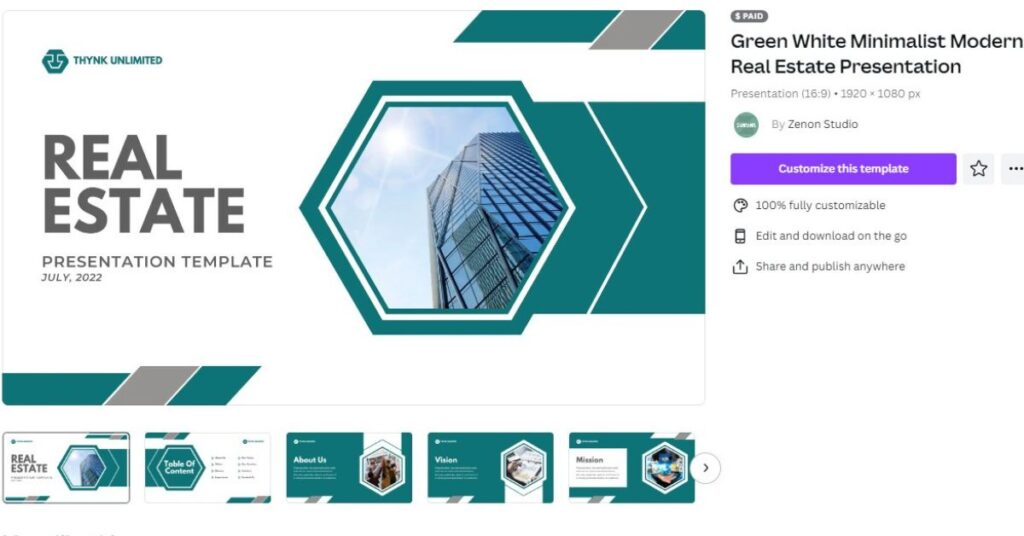
The templates in Canva Pro are customizable, meaning that users can easily edit the text, images, and other elements to suit their needs. They can change the layout, colors, and fonts and even add their own images, illustrations, and other elements.
There are over 610 thousand templates in Canva Pro. Combined with access to a library of over 100 million premium images, graphics, and other design elements, which they can use to enhance their templates, the possibilities are endless.
Canva Pro also allows users to save their templates and reuse them in the future, making it easy to maintain consistency across different designs.
Moreover, users can also share templates with their team members, which helps with collaboration and streamlines the design process.
Transparent Background Downloads
Transparent background downloading refers to the ability to download an image or graphic with a transparent background rather than a solid color or visible background.
Transparent background downloading allows for more flexibility in editing and incorporating images into designs, smaller file sizes, and easier consistency in a design.
The Free Canva users will have to use an additional application outside of Canva to make the background transparent.
Canva Video Editing Tools
Canva is a graphic design platform that offers a variety of video editing tools.
Users can create and edit videos for social media, marketing, and other purposes using templates, stock footage, and custom elements such as text, images, and music.
Some of the features include the ability to resize and crop videos, add text and overlays, and adjust brightness and contrast.
Users can also add animations, transitions, and special effects to create professional-looking videos. Canva’s video editor is user-friendly and requires no prior editing experience.

Storage And Folders
Canva Free users have a storage limit of 5GB for media, while Canva for Education and Canva for Nonprofits users have a limit of 100GB.
Canva Pro and Canva for Teams users, on the other hand, have access to 1TB of storage.
You can create an unlimited number of folders. If you’re using Canva Pro, Canva for Teams, Canva for Education, or Canva for Nonprofits, you can use the Folders tab within the editor.
Customer Support
Support is vital for resolving any issues that may arise. With the Free version of Canva, users can access the help center for self-help assistance through FAQs, blogs, articles, and forums.
However, for faster assistance, the Pro version offers 24/7 customer support via email with a turnaround time of 24 hours.
Canva Resources
The company also has many valuable resources for its users, including the Canva community, Blog, and tutorials.
Users can access online courses and toolkits for many topics, including marketing and social media.
Canva Pro Pricing
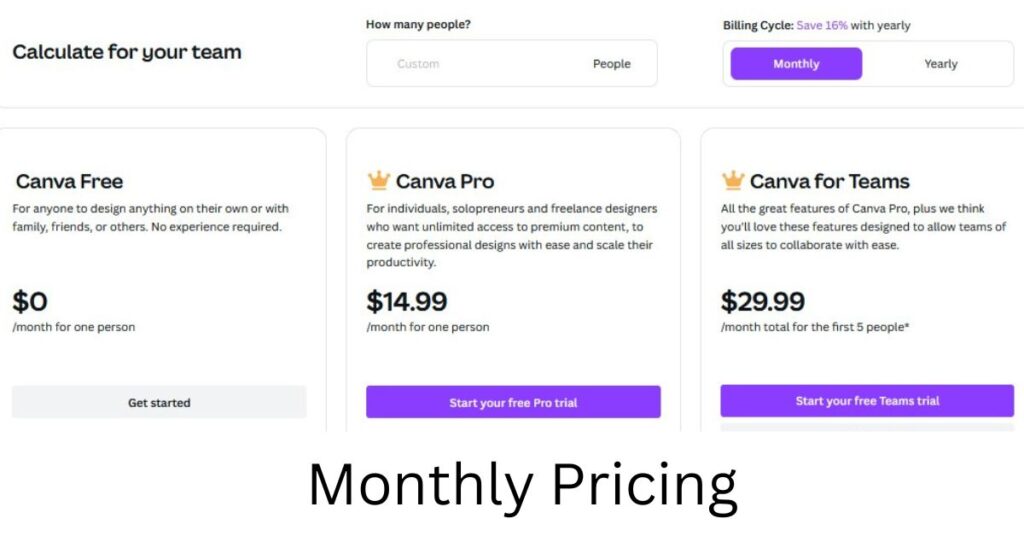
Canva offers a Free Plan that covers basic limited features, including access to more than 100 million graphics. The Free Plan is great for beginners who want to design simple illustrations.
However, if you want a premium plan with unlimited features, the monthly Canva Pro pricing is $14.99 or $ 119.99 annually. The Pro Plan is suited for entrepreneurs who want a professional design.
There is also Canva For Teams Plan that allows collaboration across users. The monthly price starts at $29.99 or $ 300 annually. This plan is for organizations with two or more people.
Canva For Teams Features
Canva For Teams is a new plan for teams of two or more people to design and collaborate. It is different from Canva Pro, which is for individual professionals.
Both Canva Pro and Canva for Teams have access to the same premium features, plus more. Still, some features are more relevant to those working in a team, such as collaboration features to help increase design capacity or improve workflows.
Canva for Teams starts at $29.99 per month for teams of up to five people.
Canva for Teams is a shared group version of Canva Pro that allows team members to share brand kits and brand templates.
Other features include 1TB of cloud storage to share with your team, more brand kits, 24/7 customer support, and the ones listed below.
Template Locking
Template locking is a feature that lets the team manager control what features or colors the team can use in designing the brand logo or other marketing material.
It works by blocking everything except for the features like colors or fonts allowed.
Single Sign-On (SSO) Integration
Single Sign-On (SSO) is a method of authentication that allows users to access multiple applications with a single set of login credentials.
This eliminates the need for users to remember and manage multiple usernames and passwords for different applications and systems.
Instead, team members can use a single set of credentials to access all of the Canva For Teams applications they need, which can improve convenience and security and, thus, user experience.
Canva For Teams Pricing
| Team members | Monthly | Annual |
| 1 | $14.99 | $119.99 |
| 2-5 | $29.99 | $300.00 |
| 10 | $104.94 | $1050.00 |
| 25 | $322.44 | $3,225.00 |
| 50 | $674.69 | $6,750.00 |
Canva For Nonprofits And Canva For Education
Canva offers special plans for non-profit and educational organizations.
Canva For Nonprofits
Canva for Nonprofits is a powerful tool for creating marketing materials such as social media posts, presentations, infographics, websites, and more, with over 420,000 templates, 75 million images, 3.5 million graphic elements, and 3000+ fonts.
It also allows for easy branding with color, font, and logo options and features like Magic Resize, Unlimited Folders, and 100GB storage.
If you are part of a nonprofit organization, you can apply for a Canva for Nonprofits account, which will give you access to all the premium features of Canva Pro at no cost.
Nonprofits can have one team of up to 50 users for free, and additional seats are available at a 50% discount.
Canva For Education
Canva for Education allows teachers and students at eligible schools to create and personalize various educational materials, such as lesson plans, infographics, posters, and videos.
Teachers and students can choose from a library of templates to inspire their next lesson, presentation, or class assignment.
It provides an opportunity for students to showcase their learning through different formats, like group projects, videos, posters, and more.
Canva for Education is completely free for K-12 educators, students, and qualified school districts and institutions, with no hidden costs or surprises.
Which Version Of The Canva Should You Choose?
It all depends on what you are looking to use Canva for. Canva offers a free version as well as a Pro version for $14.99/month or $119.99/year.
The Pro version offers additional features, such as the ability to save and collaborate on team templates, access more design elements, and upload your brand assets.
The free version may be sufficient if you are using Canva for personal projects or small businesses.
However, if you are using Canva for larger or professional projects, the Pro version may be worth considering.
Canva VS Photoshop
Canva and Photoshop are both graphic design software, but they are geared toward different audiences and have different features.
Canva is a more user-friendly, web-based tool that is great for creating social media graphics, posters, presentations, and other types of visual content. It has a drag-and-drop interface and a library of templates and design elements, making it easy for non-designers to create professional-looking graphics.
Photoshop, on the other hand, is a more powerful and feature-rich tool primarily used for photo editing and manipulation. It has a steeper learning curve and is best suited for professional designers and photographers.
Photoshop has more advanced editing tools, like layer masks and adjustment layers, which allow for more fine-tuned control over images.
Photoshop Pricing starts at $20.99 per month.
Canva VS PicMonkey
Similar to Photoshop, PicMonkey, is known for its advanced photo-editing capabilities, such as a wide range of effects, filters, and the ability to apply multiple effects to a single photo.
PicMonkey has an extensive array of effects and filters, the ability to add multiple effects to a photo, and nearly unlimited tweaking capabilities.
Additionally, you can copy the look by applying the same effects from one photo to another.
PicMonkey Pricing starts at $7.99 per month.
Canva VS Visme
In the world of graphic design, both Canva and Visme offer free versions to cater to a diverse user base. However, when it comes to the advanced aspects of data visualization, Visme takes the lead with its cutting-edge features.
Visme empowers users with more sophisticated tools for creating impactful infographics and visually compelling data representations, setting it apart as the premier choice for those seeking elevated data visualization capabilities.
To learn more about Visme as the best Canva alternative, read our Visme review.
Canva FAQs
When you’re ready to upgrade from the Free version, you can start a 30-day Canva Pro free trial. After, you pay just $14.99 a month (with two months free if you pay annually). Canva For Teams begins at $29.99 monthly for up to 5 people.
Canva For Education is free for eligible teachers and students. You can check your eligibility by visiting the Canva website. (University students can make a request for a Canva Pro discount as well.)
Canva For Nonprofits unlocks Pro features for teams of up to 50 people free and gives a 50 percent discount afterward.
To print from Canva, follow these steps:
- Open the design you want to print on Canva.
- From the menu bar, select the “Print” button.
- Choose your preferred print specifications and select the pages to print.
- If you’re printing at home, click the “Share” button at the top right corner, then choose the “Print” option from the drop-down menu.
Alternatively, you can order prints directly from Canva by following the instructions in their Help Center.
Yes, Canva has an affiliate program. You can join their affiliate program and earn a commission for every new subscriber who signs up through your unique referral link (at no additional cost to them). You can check the Canva website or contact their support team for more information about the program.
Conclusion: Is Canva The Right Choice For You?
Entrepreneurs can use graphics to convey complex information in a simple and easily digestible format. The use of images can enhance the overall design of a website or document and create a more professional and polished look.
Using visuals can also help in improving the SEO of a website by optimizing the images with appropriate alt tags and file names, and can be a powerful tool for enhancing the design, communication, and visibility of a website or document.
We hope this Canva review cleared your questions about Canva Pro pricing, the differences with the Free version, and other options for making illustrations for your business.
However, if you aim for a platform that excels in video and animation capabilities, we recommend Visme over others. Its resources for infographic and data visualization tools, along with an easy-to-navigate interface, make it an ideal choice for designers looking to enhance their visual communication.
If you’re seeking a design tool with a balance of affordability and quality, exploring Visme’s features and capabilities could bring a new dimension to your creative projects.

- Cost
- Features
- Customer Support
- Ease of Use
- Customer Satisfaction
Related Posts
- Amateur Blogging 101: How To Start A Blog And Make Money
- 3 Best Low-Cost Start-Up Business Ideas + 12 Unique Ones
- Can You Really Get Rich From Dropshipping? Tips For 2023
- How To Start Dropshipping For Free In 2023
- Top 10 Blogging Tips For Beginners: Monetize Content & More
- How To Create Online Store With Shopify In 2023
- Can You Make A Living Off Etsy? Tips For Success In 2023
- What Does EverBee Do? Best Etsy Tools In 2023