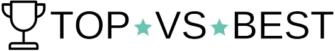Overview
Welcome to our blog post on the Etsy Shop Manager!
As an Etsy seller, effective shop management is essential for success and growth in the online marketplace.
The Etsy Shop Manager dashboard serves as a central hub where you can access various tools, settings, and data to streamline your operations and optimize your shop’s performance.
In this comprehensive guide, we will walk you through the different features of the Etsy Shop Manager, provide tips for efficient shop management, and address common questions and concerns that sellers often have.
Whether you’re a seasoned Etsy seller or just starting out, this post will equip you with the knowledge and tools to effectively manage your store and maximize your sales potential.
What Is Etsy Shop Manager And How To Use It
Etsy Shop Manager is a comprehensive platform provided by Etsy for sellers to manage their Etsy shops efficiently.
It offers a range of tools and features to help sellers streamline various aspects of their shop, including listing management, order tracking, statistics, and communication with buyers.
To use Etsy Shop Manager effectively, sign in to Etsy.com and access your Shop Manager.
From there, you can navigate through different sections, such as listings, orders, and finances, to manage your shop’s activities.
Utilize the dashboard to gain insights into your shop’s performance, track orders, and monitor key statistics like views, visits, orders, and revenue.
In addition, Etsy Shop Manager allows you to communicate with buyers, handle customer inquiries, and provide excellent customer service.
You can also explore promotional opportunities, optimize your listings for better visibility in Etsy searches, and access educational resources provided by Etsy to enhance your selling skills.
Utilizing Etsy Shop Manager’s features and tools can help you manage and grow your Etsy shop, improve customer satisfaction, and maximize your sales potential.
Exploring The Etsy Shop Manager Settings
When it comes to managing your Etsy shop, the Shop Manager Settings are a crucial aspect to consider. These settings provide you with various options and customization features to tailor your shop’s appearance, policies, and overall functionality.
From shop name and logo to shipping preferences and payment methods, you can shape your shop’s identity and optimize it for better visibility and sales.
By carefully selecting and fine-tuning these settings, you can create a cohesive brand image and provide a seamless shopping experience for your customers.
Understanding and taking advantage of the available settings is essential to align your shop with your target audience and niche market.
The dashboard on Etsy serves as a centralized hub where sellers can access important information about their shop.
Sellers can access their dashboard by signing in to Etsy.com and going to the Shop Manager. The dashboard provides various sections to manage the shop effectively.
- The Stats Overview section displays key statistics such as views, visits, orders, and revenue. Sellers can adjust the date range or sales channel to view specific data and access more detailed statistics.
- The Open Orders section provides quick access to the orders pages, allowing sellers to manage and fulfill open orders easily.
- The Shop’s Checklist tool offers reminders for important tasks that require attention, such as expiring listings, overdue bills, or new cases. It also provides educational resources and information to help sellers enhance their business operations.
- The Recommended for You section provides links to informative content on Etsy, including seasonal trend reports, educational guides, and seller spotlights.
- The Listings section shows the total number of listings in the shop, and sellers can directly access their listings by clicking on the listing number.
- The Recent Activity feed displays recent shop and listing favorites, incoming orders, and new reviews. Sellers have the option to filter the feed to view specific types of activity.
The dashboard provides a convenient and efficient way for sellers to access important information and manage their Etsy shop effectively.
By familiarizing yourself with its features and sections, such as the Orders, Listings, and Stats tabs, you can monitor your shop’s progress, track inventory, manage orders, and optimize your listings for better search visibility.
Additionally, the Etsy seller dashboard lets you communicate with customers, handle customer service inquiries, and stay updated on Etsy’s latest notifications and announcements.
How To Close My Etsy Shop When Necessary
Closing your Etsy shop is a decision that may arise due to various reasons, such as a change in business focus, personal circumstances, or transitioning to a different platform.
Steps To Take Before Closing Your Shop
When closing your shop, following the steps to ensure a smooth transition and maintain a positive reputation is important.
Start by navigating to the “Settings” tab in your Shop Manager Dashboard and locate the “Close Shop” option.
Follow the prompts and instructions provided by Etsy to close your shop officially.
Understanding The Impact Of Closing Your Etsy Shop
Before closing, consider informing your customers, fulfilling pending orders, resolving any outstanding issues, and updating your social media or website links.
Closing your shop may have implications for your reviews and account status, so it’s essential to understand the impact and make informed decisions based on your specific circumstances.
Understanding the necessary steps and considerations for closing your shop will ensure a professional and smooth transition when the need arises.
Etsy Shop Manager – FAQs
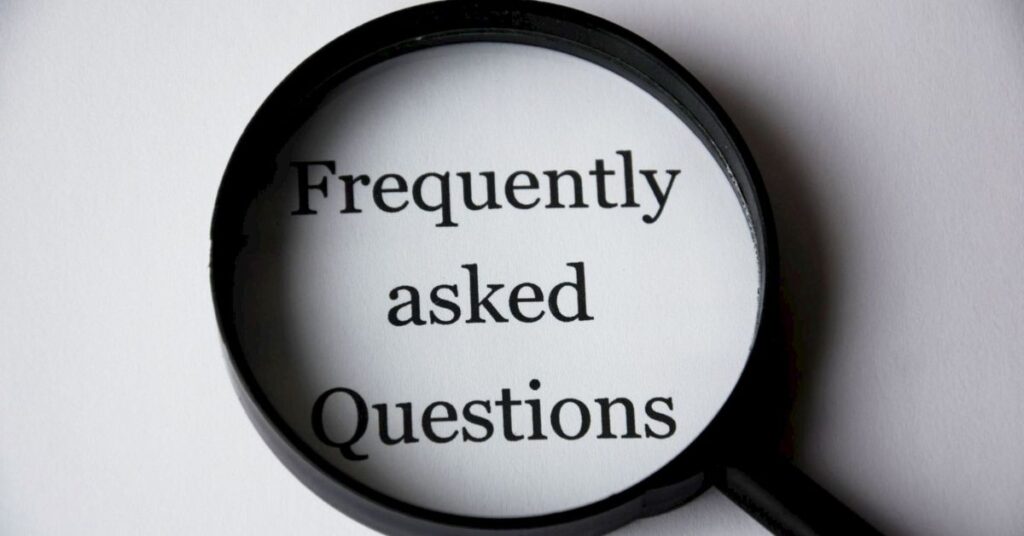
How Do I Access My Shop On Etsy?
Accessing your shop on Etsy is a straightforward process. Simply log in to your Etsy account and click on the “Shop Manager” tab.
You can access your shop’s dashboard, listings, orders, and other essential tools from there.
You’ll find features like inventory management, order processing, and promotional opportunities within your shop.
It’s essential to familiarize yourself with these features and understand how to use them efficiently to streamline your shop’s operations.
Tools like shop sections, tags, and promotional campaigns can help boost your shop’s visibility, attract more customers, and increase sales.
Etsy Shop Manager Dashboard Not Working. What Can I Do?
If you’re experiencing issues with Etsy Shop Manager, there are a few steps you can take to troubleshoot the problem:
- Refresh the page: Sometimes, a simple refresh can resolve temporary glitches or loading issues.
- Clear your browser cache: Clearing your browser cache can help remove any stored data that might be causing conflicts with Etsy Shop Manager.
- Check your internet connection: Ensure that you have a stable internet connection and try accessing Etsy Shop Manager from a different browser or device to see if the issue persists.
- Disable browser extensions: Some browser extensions or add-ons may interfere with the functionality of Etsy Shop Manager. Temporarily disable any extensions and try accessing the platform again.
- Contact Etsy support: If the problem continues, reach out to Etsy’s customer support for assistance. They can provide further guidance and help resolve any technical issues related to Etsy Shop Manager.
Remember to provide specific details about your issue to help the support team troubleshoot effectively.
What Is The Link For Etsy My Shop?
The link for your Etsy shop can be accessed by typing either “shopname.etsy.com” or “www.etsy.com/shop/shopname” in a web browser’s address bar.
Once your shop is open, these links will work. You can also link to specific sections or listings in your shop by copying the URL from the browser’s search bar.
How Do I Manage Multiple Etsy Shops?
As your business expands or if you venture into different niches, you may manage multiple Etsy shops simultaneously.
While it can be challenging, it’s certainly possible to streamline the management process across multiple stores. Utilizing tools provided by Etsy, such as shop manager settings and bulk listing management, can save time and effort.
You can run multiple shops on Etsy. To open another shop, go to your Etsy account and select “Open a new shop.”
You’ll need to provide a unique shop name, set up your shop settings, and create listings for the new shop. Each shop operates independently, allowing you to cater to different niches or business ventures.
However, keep in mind that each shop requires separate management, and you must comply with Etsy’s policies and guidelines for each shop.
Can I Hire Someone To Manage My Etsy Store?
Running an Etsy shop can be demanding, especially as your business grows. Hiring a dedicated shop manager can offer numerous benefits and alleviate some of the workloads, allowing you to focus on other aspects of your business.
A shop manager can handle various tasks, such as listing management, order fulfillment, customer service, and marketing. By delegating these responsibilities to a competent shop manager, you can free up your time and energy to strategize, create new products, and expand your business.
When hiring a shop manager, clearly defining their roles and responsibilities, communicating your expectations, and finding someone with relevant experience and a passion for your niche is essential.
Establishing effective communication and providing regular feedback is also key to a successful working relationship with your shop manager.
The Etsy shop manager job usually pays from $15 to $40 per hour. To get the best deals when hiring someone in your niche, search on platforms like Fiverr or Upwork.
Conclusion
Managing your Etsy shop doesn’t have to be overwhelming. With the Etsy Shop Manager at your disposal, you have a powerful toolset to streamline your operations, monitor your shop’s performance, and make data-driven decisions.
By understanding the features and settings in the Etsy Shop Manager dashboard, you can take control of your shop and optimize it for success.
Whether you choose to manage your shop independently or hire a shop manager, it’s important to leverage the resources and insights provided by the Etsy platform.
By implementing the strategies and tips discussed in this blog post, you’ll be well on your way to running a thriving Etsy shop and achieving your entrepreneurial goals. Happy selling!

Related Posts
- Best Etsy Tools In 2023: What Does EverBee Do?
- How Do I Find Best Sellers On Etsy? Tips For Success In 2023
- eRank Etsy SEO: Seller Tools For Success In 2023
- Do I Need An LLC To Sell On Etsy? Tips For Success In 2023
- Esale | Free AI Etsy Shop Manager | Etsy SEO Tools For 2023
- Alura Review: Best Etsy Tools For Sellers In 2023