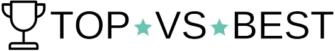Overview
A Point of Sale (POS) system is an essential tool for businesses that sell in person to manage sales, inventory, and customer data.
Shopify, one of the leading e-commerce platforms, offers its own Shopify POS system. It is a user-friendly, cost-effective solution that can help businesses streamline their sales process and improve customer experience.
In this Shopify POS review, we will discuss its features and benefits and answer some common questions about the system.
Can You Do POS With Shopify?

Shopify Point of Sale (POS) system combines hardware and software to process sales transactions and manage inventory.
Shopify POS is an easy-to-use, cloud-based POS system that allows businesses to process sales anywhere, whether it’s in-store or on the go.
With Shopify POS, businesses can accept various payment methods, manage inventory, and track customer data, all from one centralized platform.
One of the main benefits of using Shopify POS is its seamless integration with the Shopify e-commerce platform. This means that businesses can manage their online and offline sales channels from one platform, reducing the need for multiple systems and manual data entry.
Shopify POS also offers a range of hardware options, such as card readers, barcode scanners, and receipt printers, to fit the needs of different types of businesses.

What Is Shopify POS Best For?
Shopify POS is best for businesses that sell in person and want a flexible and affordable POS system to grow with their needs.
Small businesses, in particular, can benefit from Shopify POS’s user-friendly interface and low setup costs. Shopify POS is also ideal for companies that need to process transactions on the go, such as food trucks, pop-up shops, and mobile vendors.
For example, Shopify POS Go allows businesses to process sales using their mobile devices, making it convenient and easy to use.
Moreover, Shopify POS is well-suited for retail businesses that need to manage inventory across multiple locations.
Shopify POS can help businesses track inventory levels in real-time and automatically update them across all channels. This ensures that businesses always have the right products in stock and can avoid overselling or stockouts.
Thus, Shopify POS is an ideal choice for businesses needing a flexible, cost-effective, and user-friendly POS system to help them manage sales and inventory efficiently.
Whether you are a small business owner or a large retailer, Shopify POS can help you streamline your sales process, boost your revenue, and provide a better customer experience.
What Is The Difference Between Shopify And Shopify POS?
Shopify is an e-commerce platform that allows businesses to create online stores and sell products through various sales channels, such as social media and marketplaces.
On the other hand, Shopify POS is a point-of-sale system that enables businesses to process in-store or on-the-go sales transactions. While Shopify and Shopify POS share some features, such as inventory management and customer data tracking, they serve slightly different purposes.
One of the main differences between Shopify and Shopify POS is that Shopify primarily focuses on online sales, while Shopify POS is designed for offline sales.
Shopify allows businesses to create and manage online stores, process online payments, and track sales and inventory data. Shopify POS complements the Shopify platform by enabling businesses to sell products in person and process transactions using various hardware options.
Shopify POS Hardware
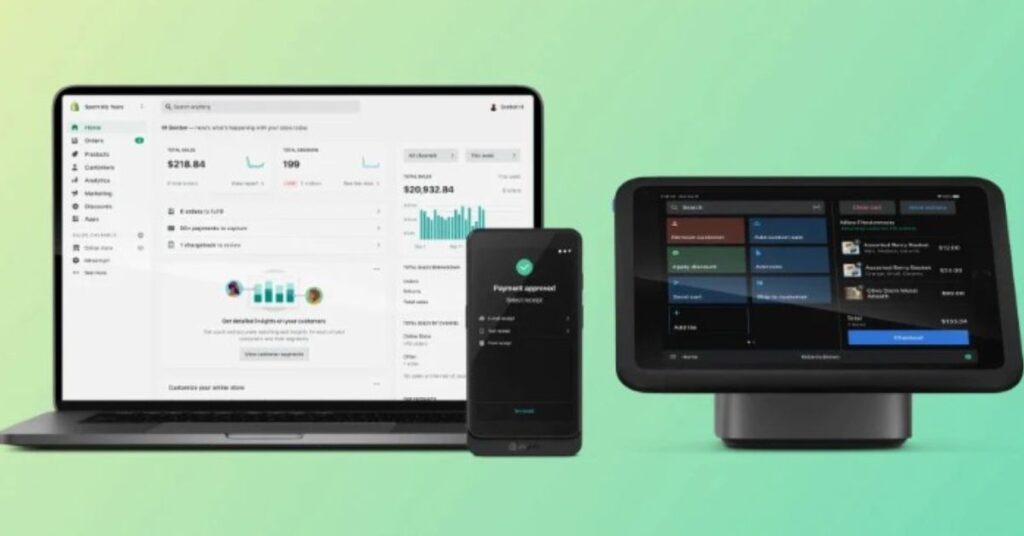
Shopify POS offers a range of hardware options to fit the needs of different types of businesses. These include card readers, barcode scanners, receipt printers, and cash drawers. The Shopify POS hardware can be purchased directly from Shopify.
The main advantage of using Shopify POS hardware is its seamless integration with the Shopify POS app.
The hardware can be easily connected to the app, making it easy to process sales transactions and manage inventory.
Shopify POS hardware offers businesses a convenient and reliable way to process sales transactions and manage inventory.
Businesses can customize their POS system to fit their unique needs and provide a better customer experience by choosing suitable hardware options.
Shopify POS App
The Shopify POS app is a mobile app that allows businesses to process sales transactions and manage inventory using their mobile devices.
The app is designed to work seamlessly with the users’ Android or iOS smartphones or tablets. Some of the key features of the Shopify POS app include the ability to accept various payment methods, manage inventory levels, and track customer data.
One of the main advantages of using the Shopify POS app is its ease of use. The app has a user-friendly interface and can be easily downloaded from the App Store or Google Play.
Businesses can also use the app to access real-time sales data and inventory levels, helping them make informed decisions about their sales strategy.
Shopify POS Download And Login
To download and log in to the Shopify POS app, follow these steps:
- Go to the App Store or Google Play and search for “Shopify POS.”
- Tap the “Install” button to download and install the app.
- Once the app is installed, tap the “Open” button to launch the app.
- On the login screen, enter your Shopify account credentials, including your email address and password.
- If you are a new user, tap the “Create Account” button to create a new Shopify account.
- Enter your Shopify POS login.
- Once you have logged in, you will be prompted to set up your store settings and connect your Shopify POS hardware (if applicable).
The Shopify POS system offers businesses a range of features and benefits to streamline their sales process and improve their customer experience.
Additionally, the Shopify POS app can be easily downloaded and logged into, making it accessible to businesses of all sizes and levels of technical expertise.
What Is Shopify POS Lite?
Shopify POS Lite is a free version of the Shopify POS system that offers basic POS functionality, such as processing sales transactions and managing inventory.
Unlike the full version of Shopify POS, which requires a monthly subscription fee, Shopify POS Lite is available to all Shopify users for free.
Shopify POS Lite is best suited for small businesses that have a low volume of in-person sales and don’t need advanced POS features.
Some of the key features of Shopify POS Lite include order and product management and customer profiles.
Shopify POS Lite VS Pro
While Shopify POS Lite offers basic POS functionality for free, it only includes some of the more advanced features of the full version of Shopify POS. For example, Shopify POS Lite does not support scaling up to 1,000 locations, advanced workflow, in-depth inventory reporting, and more.
Businesses that require these features will need to upgrade to the full version of Shopify POS.
Shopify POS offers businesses a flexible and reliable way to process sales transactions and manage inventory.
Whether you are a small business owner or a large retailer, Shopify POS can help you streamline your sales process, boost your revenue, and provide a better customer experience.
Businesses can customize their POS system to fit their unique needs and achieve their sales goals by choosing the right plan and hardware options.
Shopify POS Go

Shopify POS Go is Shopify’s advanced, reliable, and innovative mobile point of sale (POS) device that can easily fit into your hand. With just a simple activation, you can quickly access essential functions to enhance the growth of your business.
This Shopify POS system is designed for businesses needing a more flexible, mobile solution for processing sales transactions.
With Shopify POS Go, businesses can use their mobile devices to accept payments, manage inventory, and track sales data on the go.
One of the key benefits of using Shopify POS Go is its ease of use. It is designed to be intuitive and user-friendly, making it easy for businesses to get started with minimal training or technical expertise.
Additionally, Shopify POS Go integrates seamlessly with Shopify, allowing businesses to access their sales data and manage their inventory from a single platform.
Shopify POS API
According to experts at Shopify, there is no Shopify POS API in the sense that there is a core Shopify platform API. POS integrates directly with users’ stores, and all orders and customer information is available directly from the core Shopify API.
The Shopify API is a programming interface that allows developers to build custom integrations between Shopify and other software applications.
The API offers various capabilities, including processing sales transactions, managing inventory levels, and tracking customer data.
One of the main benefits of using the Shopify API is its flexibility. Developers can use the API to build custom integrations that meet the unique needs of their clients or businesses.
Shopify POS Tutorial
Shopify offers a range of resources to help businesses learn how to use the Shopify POS system effectively.
These resources include step-by-step tutorials, YouTube video guides, and a comprehensive knowledge base that covers a wide range of topics related to the Shopify POS system.
Some tips and tricks for getting the most out of Shopify POS include using the system’s analytics tools to track sales trends and identify areas for improvement, customizing the system’s user interface to match your brand’s look and feel, and leveraging the system’s inventory management features to keep track of your stock levels and streamline your ordering process.
Shopify POS Pricing
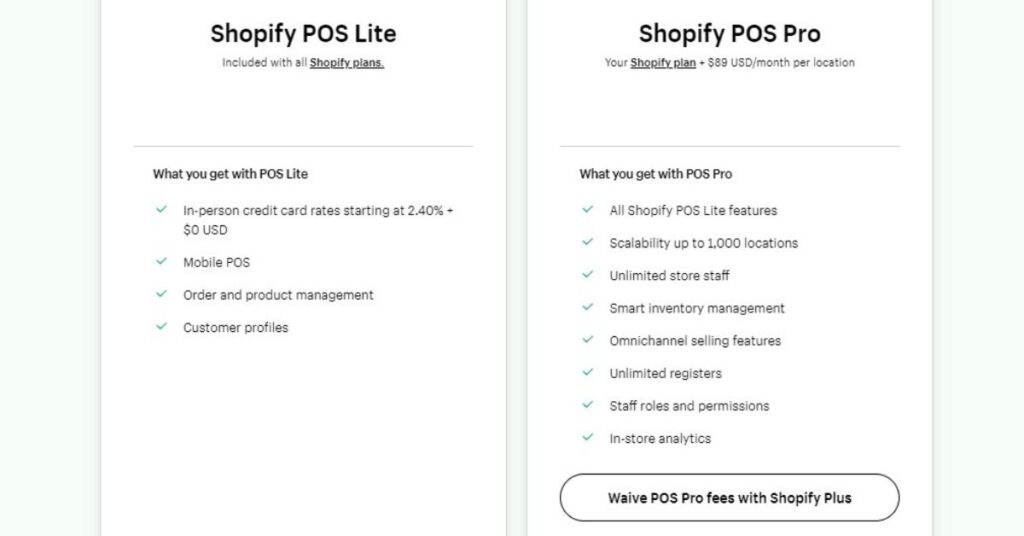
Shopify POS pricing combines your Shopify plan’s price and POS subscription.
- Shopify POS Lite comes free with any Shopify plan, and
- Shopify POS Pro subscription costs an additional $89 per month.
Does Shopify Charge For POS Transactions?
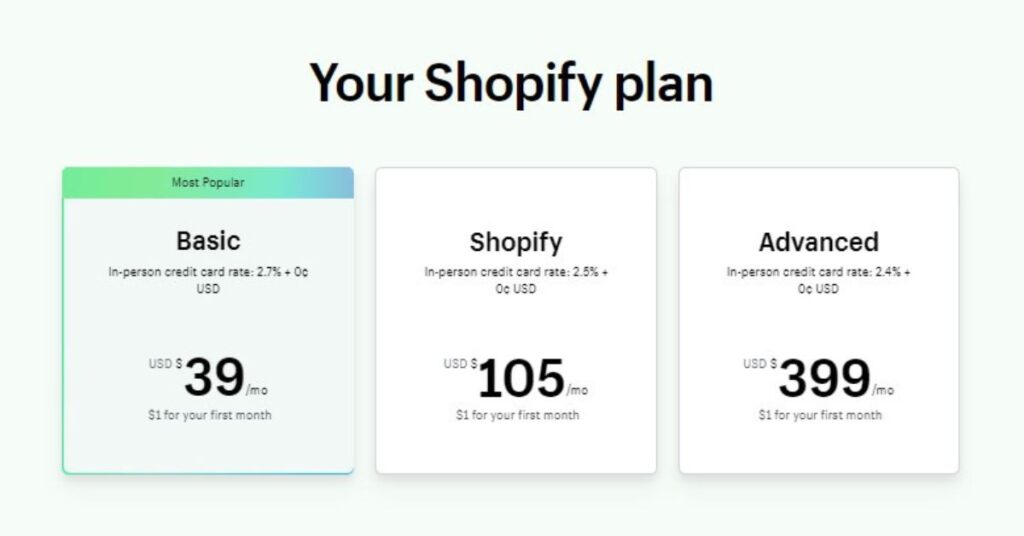
Yes, Shopify charges a transaction fee (same as for online sales) for each sale that is processed through the Shopify POS system. The transaction fee varies depending on your core Shopify plan.
Conclusion
Shopify POS is a versatile and powerful system that can help businesses of all sizes manage their sales and inventory more efficiently. It offers a wide range of features, hardware options, and pricing plans to fit the needs of different types of businesses.
With Shopify POS, you can sell anywhere, at any time, and on any device. It seamlessly integrates with Shopify’s e-commerce platform, making it a great choice for businesses that want to manage both their online and offline sales channels from one platform.
Whether you are a small business owner or a large retailer, Shopify POS can help you streamline your sales process, boost your revenue, and provide a better customer experience.