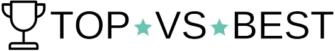PayPal Fee Calculator

PayPal Fee Calculator - User Guide
Welcome to the PayPal Fee Calculator! This tool helps you estimate the fees associated with PayPal transactions and provides reverse calculations for better financial planning. Follow these simple steps to use the calculator effectively:
Input Section
- Payment Amount $:
- Enter the total payment amount you wish to receive in the designated field.
- Example: If you’re expecting $100, enter “100” in this field.
- Transaction Type:
- Choose the transaction type from the dropdown menu that best represents your PayPal transaction.
- Available options include:
- Invoicing, PayPal Checkout, Venmo
- Credit and Debit Cards
- Goods and Services, Donations
- Charity
- Micropayment
- PayPal Guest Checkout – American Express Payments
- QR code – $10.01 and above
- QR code – $10 and below
- Default: “Select transaction type”
- Additional International Transaction Fee (1.50%):
- Check this box if your transaction involves an international fee. Leave it unchecked for local transactions.
- Set Your Own Fees:
- Customize fees with two values: Percentage (%) and Fixed Amount ($).
- Adjust these values based on your specific requirements.
- Additional Fees 1 and Additional Fees 2:
- Similar to “Set Your Own Fees,” customize these additional fees with Percentage (%) and Fixed Amount ($) values.
Output Section
- Net Payment:
- This field displays the amount you will receive after deducting the calculated fees.
- Total PayPal Fee:
- View the total fees charged by PayPal for the transaction.
Reverse PayPal Fee Calculator
- To Receive:
- Displays the original payment amount you entered.
- You Should Charge:
- Indicates the amount you need to charge, considering PayPal fees and additional charges.
- PayPal Fee Would Be:
- Shows the calculated PayPal fees based on your inputs.
Reset Calculator
- Use the “Reset Calculator” button or “Refresh” (F5) to clear all fields and start afresh.
Tips
- All calculations are updated in real-time as you input or modify values.
- Ensure accuracy by double-checking your input values before relying on the results.
PayPal Transaction Fee Structure
| Transaction Type | Fee Structure |
|---|---|
| Invoicing, PayPal Checkout, Venmo | 3.49% + $0.49 |
| Credit and Debit Cards | 2.99% + $0.49 |
| Goods and Services, Donations | 2.89% + $0.49 |
| Charity | 1.99% + $0.49 |
| Micropayment | 4.99% + $0.09 |
| PayPal Guest Checkout - American Express Payments | 3.5% |
| QR code - $10.01 and above | 1.9% + $0.10 |
| QR code - $10 and below | 2.4% + $0.05 |
| Additional International Transaction Fee | 1.5% |
For a complete list of PayPal fees and charges, visit the official PayPal website. The provided fees are indicative and may be subject to change.
PayPal Calculator: FAQs
1. How do I figure out PayPal fees?
To calculate PayPal fees, use the PayPal Fee Calculator on this page. Enter your payment amount, choose the transaction type, and adjust additional fees if needed.
2. How much is the PayPal fee per $100?
The PayPal fee per $100 varies based on the transaction type. Based on the most common fee of 3.49% plus $0.49, the total fee for a $100 transaction will be $3.98. Refer to the PayPal Fee Calculator for a breakdown of fees for different transaction types and amounts.
3. How much do PayPal fees take?
PayPal fees are calculated as a percentage of the transaction amount plus a fixed fee (the most common fee is 3.49% plus $0.49). The exact amount depends on the transaction type and any additional fees you choose to apply. Use the PayPal Fee Calculator for accurate calculations.
4. What is the conversion fee for PayPal?
PayPal charges a currency conversion fee for transactions involving currency conversion (usually 3-4%). The fee is based on the current exchange rate and may vary. Check PayPal’s official website for the latest information on conversion fees.