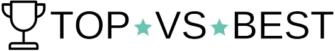Overview
Are you ready to start selling digital downloads on Etsy?
Whether you already sell on Etsy or just getting started, selling digital files can offer unlimited earning potential.
In this guide, we’ll cover everything you need to know about uploading digital files to your Etsy shop, from understanding the different types of digital products to optimizing your listings for increased visibility and sales.
Let’s dive in!
Uploading Digital Files To Your Etsy Listing Is Easy
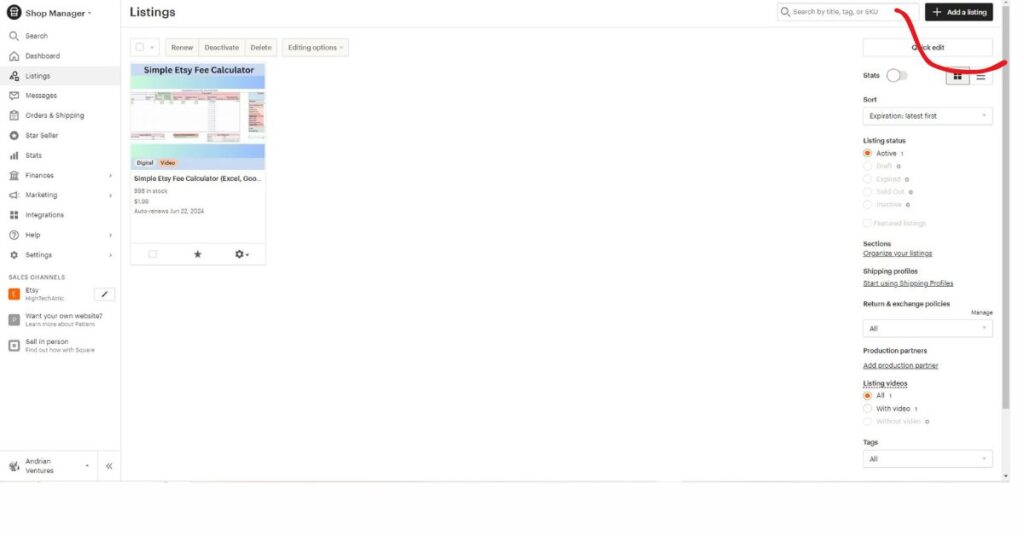
Uploading your digital files to Etsy is a straightforward process. With your digital files prepared, it’s time to upload them to your Etsy listing.
First, log in to your Etsy account and access your Shop Manager. Select “Listings” from the left-hand menu, then click “Add a Listing” in the upper corner.
When creating a digital product listing, ensure to specify that the product is digital and upload your files under the “Digital Files” section. Make sure to adhere to Etsy’s file size limitations (20Mb).
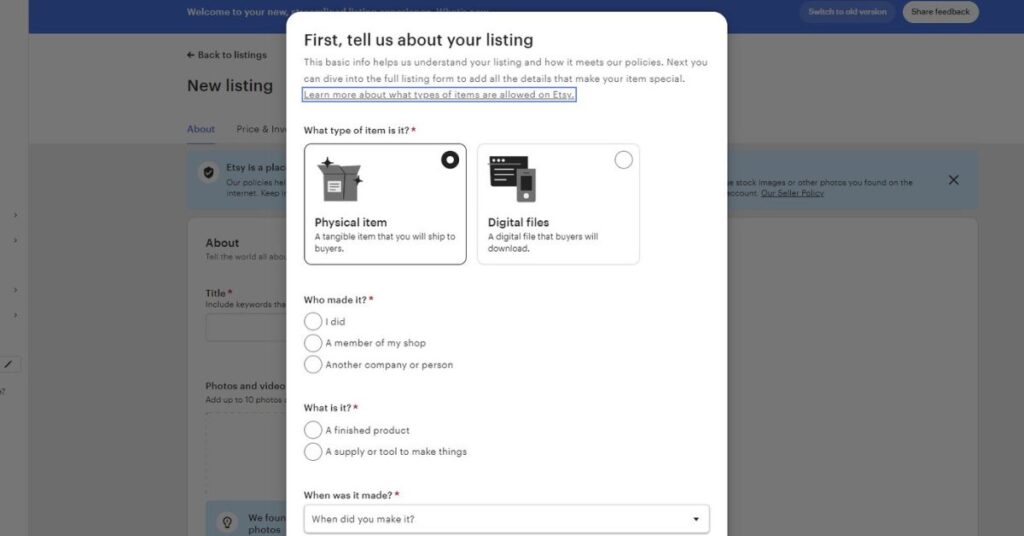
Uploading Made-to-Order Items
For made-to-order items, the process differs slightly. After a buyer purchases a made-to-order digital product, you’ll need to create the customized item according to their specifications.
Once the item is ready, go to your ‘Orders & Shipping’ section within the Shop Manager of your Etsy account.
Under the ‘New’ tab, select the order you want to complete and click ‘Complete order.’
Here, you can upload the digital files specific to that order, ensuring that the buyer receives their customized product promptly.
Understanding The Types Of Digital Products On Etsy
Before you dive into uploading digital files to your Etsy shop, it’s essential to understand the two main types of digital products: instant downloads and made-to-order downloads.
Instant downloads are pre-made files ready for download upon purchase, while made-to-order downloads are customized files created after purchase.
For the majority of Etsy sellers, instant downloads are the preferred option. But, understanding these distinctions will help you determine the best approach for your Etsy shop.
Creating A Digital Listing For Your Etsy Shop
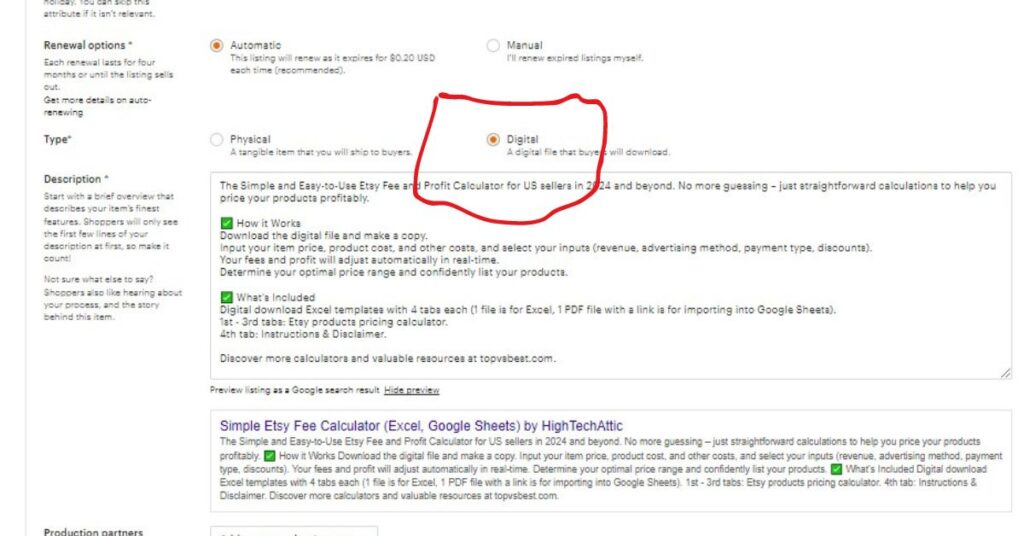
First things first, you’ll need to create a listing for your digital products. But before you can do that, you’ll need to set up your Etsy shop.
Registering with Etsy is easy, and each new listing costs only $0.20.
Once your shop is set up, you can start creating your digital listing, making sure to provide all the necessary information and localization details.
Preparing Your Digital Files For Upload
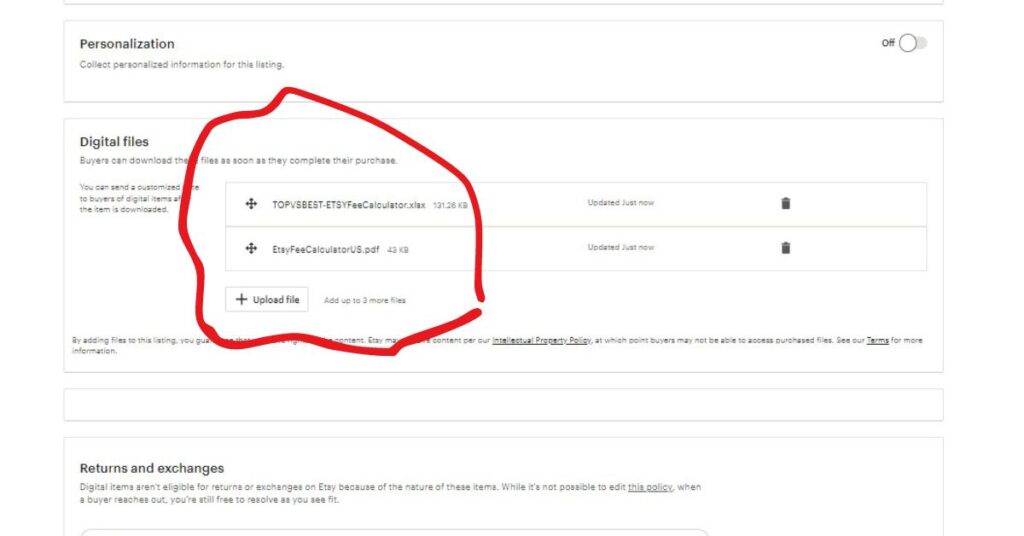
Now that your shop is set up, it’s time to prepare your digital files for upload. Pay close attention to printable size and quality, ensuring high resolution for crisp, professional prints.
Aim for a resolution of at least 300 dpi to guarantee high-quality prints.
Consider the standard paper sizes in your target market and label your files accordingly for easy identification by buyers.
Choose the appropriate color mode (CMYK or RGB) and save your files in commonly accepted formats like .pdf, .jpg, or .png.
For a quick reference, the RGB color mode is typically best suited for digital work, as it’s optimized for display on screens. On the other hand, the CMYK color mode is commonly used for print products, as it’s designed to reproduce colors accurately in print.
Additionally, clear labeling of your printables is essential for buyers to easily identify their desired product. Provide instructions for printing and usage to enhance the buyer’s experience.
For digital tools or software, such as our Spreadsheet Etsy Fee Calculator, we ensured that buyers had clear access to the cloud or platform where the tool is stored. Clear instructions on how to access and utilize the tool should also be provided to buyers.
The Most Popular Printing Formats
The most popular printing formats include PDF, JPG, PNG, and SVG.
PDF (Portable Document Format) is widely used for documents and printable designs, as it maintains formatting across different devices.
JPG (Joint Photographic Experts Group) is ideal for photographs and images with a lot of detail, while PNG (Portable Network Graphics) is preferred for images with transparent backgrounds.
SVG (Scalable Vector Graphics) is commonly used for graphics and illustrations, as it allows for infinite scalability without loss of quality.
Each format has its own advantages and is chosen based on the specific requirements of the printing project.
Choosing The Best File Types For Etsy Digital Downloads
Choosing the right file type is crucial for ensuring compatibility and quality for your digital downloads.
Consider the specific needs of your target market and select file types accordingly.
Commonly used file types include .pdf, .jpg, .png, and .svg, but be sure to research your niche and competitors to determine the best file types for your products.
The Most Popular Paper Sizes For Printing Include:
- A4: This is the standard paper size used in most countries for documents, letters, and reports.
- Letter (8.5″ x 11″): Commonly used in the United States and Canada for similar purposes as A4.
- Legal (8.5″ x 14″): Slightly longer than the Letter size, often used for legal documents and contracts.
- A3: Twice the size of A4, commonly used for posters, presentations, and diagrams.
- A5: Half the size of A4, often used for booklets, flyers, and notepads.
- A6: Quarter the size of A4, suitable for postcards, invitations, and small flyers.
- Tabloid (11″ x 17″): Larger than Letter size, commonly used for newspapers and magazines.
- B5: Similar to A5 but with a different aspect ratio, often used for books and notebooks.
These paper sizes are widely recognized and readily available, making them suitable for various printing needs (Openprint).
Changing The Digital File For A Listing
Occasionally, you may need to change the digital file attached to a specific listing.
To do so, simply click the trash can icon next to the current file you want to remove.
Then, click the “Upload files” button to add the new file. Keep in mind Etsy’s requirement to attach at least one file before saving or publishing your listing.
Etsy File Size Rules
It’s important to be mindful of Etsy’s file size rules when uploading digital files. Etsy allows up to five digital files per listing, with each file having a maximum size of 20 MB.
This limitation ensures smooth browsing and downloading experiences for buyers while maintaining platform efficiency.
If your files exceed these limits, consider using file-sharing tools like Dropbox or compressing files into zip folders to stay within Etsy’s guidelines.
Using Cloud Services
Utilizing cloud services like Google Drive and Dropbox can be immensely beneficial for Etsy sellers, particularly when dealing with larger files or offering made-to-order downloads.
These platforms provide secure storage and easy access to files, ensuring a seamless experience for both sellers and buyers.
For larger files that exceed the size limitations set by Etsy, such as high-resolution graphics or complex digital products, cloud storage offers a practical solution.
Sellers can upload their files to Google Drive or Dropbox and then provide a link to the storage location in their Etsy listings. This allows buyers to access the files directly from the cloud, eliminating the need for multiple downloads or file compression.
Additionally, cloud storage is invaluable for managing made-to-order downloads.
When a buyer purchases a customized digital product, sellers can create the file according to the buyer’s specifications and upload it to the cloud storage platform.
Sellers can then send the buyer a PDF file through Etsy containing the link to access their personalized download. This streamlined process ensures efficient delivery of made-to-order items while maintaining the integrity of the product.
When uploading a PDF file to Etsy with a link to cloud storage, it’s essential to provide clear instructions for buyers on how to access their download.
This includes outlining the steps to follow the provided link, as well as any additional information or requirements for accessing the files. Clear communication is key to ensuring a positive experience for buyers and minimizing any potential confusion or frustration.
Tips For Enhancing Your Etsy Listings

Now that your digital files are uploaded, it’s time to enhance your Etsy listings to attract buyers.
Create engaging mockups that showcase your products in everyday situations, and optimize your listings for Etsy SEO to improve visibility in search results.
Pricing your digital products competitively and enabling automatic renewal for listings are vital strategies for Etsy’s success.
Downloading Files From Etsy
To download files from Etsy as a buyer, follow these simple steps:
- Log in to your Etsy account using your username and password.
- Navigate to the “Your Account” section by clicking on your profile icon located in the upper-right corner of the Etsy homepage.
- Select “Purchases and Reviews” from the dropdown menu. This will display a list of all your past purchases on Etsy.
- Find the item you want to download under the “Purchases” tab and click on it to open the order details.
- Look for the “Download Files” button or link next to the item you purchased. Click on it to initiate the download process.
- Depending on your browser settings, you may be prompted to choose a location on your computer to save the downloaded files. Select an appropriate folder and click “Save” or “Download” to proceed.
- Once the download is complete, you can access your purchased files from the designated folder on your computer.
If you encounter any issues or have trouble downloading your files, don’t hesitate to reach out to the seller for assistance. They should be able to provide further guidance and support to ensure you receive your digital files successfully.
Final Thoughts And Conclusion
Selling digital downloads on Etsy can be a lucrative business opportunity, but it requires careful planning and attention to detail.
By following the steps outlined in this guide and leveraging the tips and strategies provided, you can set yourself up for success as an Etsy seller.
Remember to stay engaged with your customers, continually optimize your listings, and adapt to the ever-changing marketplace to thrive on Etsy.
Uploading digital files to Etsy is a straightforward process that can yield significant rewards for savvy sellers.
Start creating and uploading your digital products to Etsy today and embark on your journey to Etsy success!