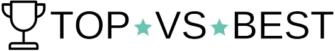Overview
Are you a Shopify store owner looking to optimize your dropshipping operations?
Good news! Syncee is your ideal partner. Syncee seamlessly integrates with Shopify, providing a user-friendly and efficient solution for sourcing, importing, and managing products from various suppliers.
In this blog post, we’ll explore how Syncee simplifies the dropshipping process for Shopify entrepreneurs, making expanding your product offerings and enhancing your e-commerce venture easier than ever.
Does Syncee Work With Shopify?
Yes, Syncee is compatible with Shopify. It offers seamless integration with Shopify, allowing users to manage their dropshipping operations within the Shopify platform efficiently. This compatibility makes it easier for Shopify store owners to source, import, and manage products from various suppliers using Syncee’s services.
The Syncee App For Shopify: Simplifying Dropshipping

The Syncee app is a powerful tool designed to streamline and simplify the dropshipping process for Shopify store owners.
It provides an efficient solution for sourcing, importing, and managing products from a vast network of suppliers, making it an invaluable resource for e-commerce entrepreneurs.
To access Syncee’s features, you can find the app on the Shopify App Store.
With the Syncee Shopify app, you can effortlessly incorporate fast-shipping products into your online store with just a few clicks. Whether you prefer to add products individually or manage them in bulk, the app makes it convenient.
You can also take advantage of suppliers’ discounts to enhance your profitability.
Furthermore, the app automates essential tasks such as uploading and updating product information and keeping orders in sync. It empowers you to easily modify product details, set retail prices, and apply filters to your product listings.
If your desired supplier isn’t available in Syncee’s database, you can seamlessly import their product DataFeed file, ensuring a comprehensive product catalog.
Syncee At The Shopify App Store

Syncee is readily available on the Shopify App Store, one of the largest app marketplaces for eCommerce businesses.
Its presence on this platform signifies its compatibility and integration with Shopify, ensuring a seamless experience for Shopify store owners who wish to enhance their product offerings through dropshipping.
How To Install Syncee Shopify App
According to Syncee, to install it on your Shopify store, you have two options:
Option 1: From the Shopify App Store
- Log in to your Shopify account.
- Open the Apps menu.
- Search for “Syncee – Global Dropshipping.”
- Click on “Add app” and then “Install app.”
Option 2: From your Syncee account
- Log in to your Syncee account or register.
- Click “Add new store” or go to “My Shops.”
- Select the Shopify connection.
- Click “Connect Store” and then “Add app” and install.
Please note that you need an active, paid Shopify plan (not a Development one) to subscribe to Syncee’s plans. For assistance, use the in-app chat or email support@syncee.co.
Steps To Use Syncee App With Shopify
- Installation: Begin by navigating to the Shopify App Store and searching for the Syncee app. Click the “Install App” button to add Syncee to your Shopify store.
- Account Setup: After installation, you’ll need to create a Syncee account or log in if you already have one. This account will serve as your gateway to accessing Syncee’s services.
- Supplier Selection: Syncee provides access to a wide range of suppliers and their product catalogs. Browse and choose the suppliers and products that align with your business niche and goals.
- Product Import: Once you’ve selected the products you want to sell, you can easily import them into your Shopify store. Syncee simplifies the process by allowing you to import product data, including images, descriptions, and pricing, directly into your store.
- Inventory Management: Syncee helps you maintain accurate inventory levels by synchronizing your store’s stock with supplier data. This prevents overselling and ensures that your product listings remain up-to-date.
- Automated Updates: Enjoy the convenience of automated product updates. Syncee can automatically reflect changes in product details, availability, and pricing, keeping your online store current.
- Order Processing: When customers place orders on your Shopify store, Syncee can automate the order process. It forwards order details to the supplier for fulfillment, streamlining the customer experience.
- DataFeed Manager (Advanced Option): For more advanced users with larger product catalogs, Syncee offers the DataFeed Manager feature. This allows the import of supplier data feed files, further simplifying product management.
The Syncee app for Shopify, available on the Shopify App Store, offers an accessible and efficient solution for dropshipping. It empowers Shopify store owners to expand their product offerings, manage inventory, and automate order processing, ultimately enhancing their e-commerce operations.
Exclusive Offer!
15% discount on Syncee Monthly Business Marketplace Plan
The coupon code is: AV15
The coupon can be redeemed until 30 November 2023. This is a single-use discount and is only valid for new subscribers. Once the user changes the plan the coupon expires. Enter this code in the Billing menu when subscribing.
FAQs
Many dropshipping companies and suppliers integrate with Shopify, including Syncee, Zendrop, Sprocket, and many more. You can explore a variety of options to find the ones that best suit your business needs.
Shopify can integrate with various apps and services, including payment gateways like PayPal and Stripe, marketing tools like Mailchimp and Hootsuite, inventory management systems like TradeGecko, shipping services like ShipStation, social media platforms such as Facebook and Instagram, and analytics tools like Google Analytics. You can also find numerous additional apps in the Shopify App Store to extend your store’s functionality.
Shopify boasts an extensive app store with thousands of apps and plugins that you can integrate into your online store. These apps cover various aspects of e-commerce, from marketing and sales to inventory management and customer support.
Syncee is recognized as a reputable and valuable tool for dropshipping. Its effectiveness depends on your specific business needs and goals. Syncee simplifies product sourcing, inventory management, and order processing, making it a viable option for dropshippers.
If you want to know more about Syncee dropshipping, its features, pros, cons, and pricing, read our Syncee Review .
Conclusion
In the world of dropshipping, Syncee’s compatibility with Shopify is a game-changer.
With the Syncee app readily available on the Shopify App Store, you can effortlessly access a treasure trove of products from trusted suppliers, automate essential tasks, and keep your inventory in sync.
It’s the ultimate tool for Shopify store owners looking to streamline their dropshipping operations and boost their e-commerce success.
So, if you’re ready to take your online store to the next level, don’t hesitate to harness the power of Syncee and Shopify integration. Your customers will thank you, and your business will thrive.