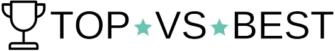Overview
Are you ready to embark on a journey to create your very own online store in 2023? In today’s digital age, having a strong online presence is crucial for businesses of all sizes.
Fortunately, with the help of Shopify, you can easily bring your entrepreneurial dreams to life, even if you’re a beginner in the e-commerce world. Whether you want to sell products, offer dropshipping services, or start a business without inventory, Shopify has got you covered.
In this blog post, we’ll guide you through the process and explain in detail how to create online store with Shopify, providing you with valuable tips and insights along the way.
Get ready to unlock the door to endless opportunities and join the thriving e-commerce community!
Understanding Shopify And Its Benefits
What Is Shopify?
Shopify is a powerhouse in the e-commerce world, providing a robust platform that enables individuals and businesses to create and manage their online stores effortlessly.
With its intuitive interface and comprehensive set of tools, Shopify eliminates the complexities often associated with setting up an e-commerce website.
It serves as a one-stop solution, offering everything from website design and hosting to payment processing and inventory management.
For an in-depth introduction to Shopify, its features, and its benefits, read our What Is Shopify? A Beginner’s Guide 2023.
Advantages Of Using Shopify For Beginners
For beginners diving into the world of online entrepreneurship, Shopify is a game-changer.
One of its greatest advantages is its user-friendly nature, allowing even those with limited technical expertise to create a professional-looking online store.
With a vast collection of beautifully designed themes and templates, beginners can easily find a style that suits their brand and vision.
Shopify also provides a secure and reliable infrastructure, ensuring that your store operates smoothly and handles customer transactions seamlessly.
Overview Of Shopify Pricing Plans
Shopify offers various pricing plans to cater to different business needs and budgets.
Their plans include Basic Shopify, Shopify, and Advanced Shopify, each offering a range of features and functionalities.
Whether you’re just starting out or experiencing rapid growth, Shopify has a plan that can accommodate your aspirations.
From managing products and orders to integrating with third-party apps and tracking sales analytics, Shopify’s pricing plans are designed to provide value and scalability for businesses of all sizes.
Getting Started With Shopify

Preliminary Steps For Creating A Successful Shopify Store
Several essential steps will set you up for success when creating a Shopify store.
First and foremost, it’s crucial to decide on a product or niche and identify your target market. Research and analyze market trends, customer demand, and competition to ensure you choose a product that aligns with your passion and has the potential for profitability.
Next, buying a custom domain is a vital step in establishing your brand identity. A custom domain adds credibility to your online store and makes it easier for customers to find and remember your website.
Consider a domain name that reflects your brand and resonates with your target audience.
Lastly, choosing a business structure is a critical step in establishing the legal and financial framework for your Shopify store.
Consult with a legal professional or business advisor to determine the most appropriate business structure for your needs, whether it’s a sole proprietorship, partnership, limited liability company (LLC), or corporation.
Each structure has its own benefits and considerations in terms of liability, taxation, and operational flexibility.
Signing Up For A Shopify Account
To kickstart your online store journey, simply head to the Shopify website and sign up for an account.
The process is quick and straightforward, requiring basic information such as your email address, store name, and desired password.
Once you’ve completed the registration, you’ll have access to the Shopify dashboard, where you can begin customizing your store and adding products.
Choosing A Theme For Your Online Store
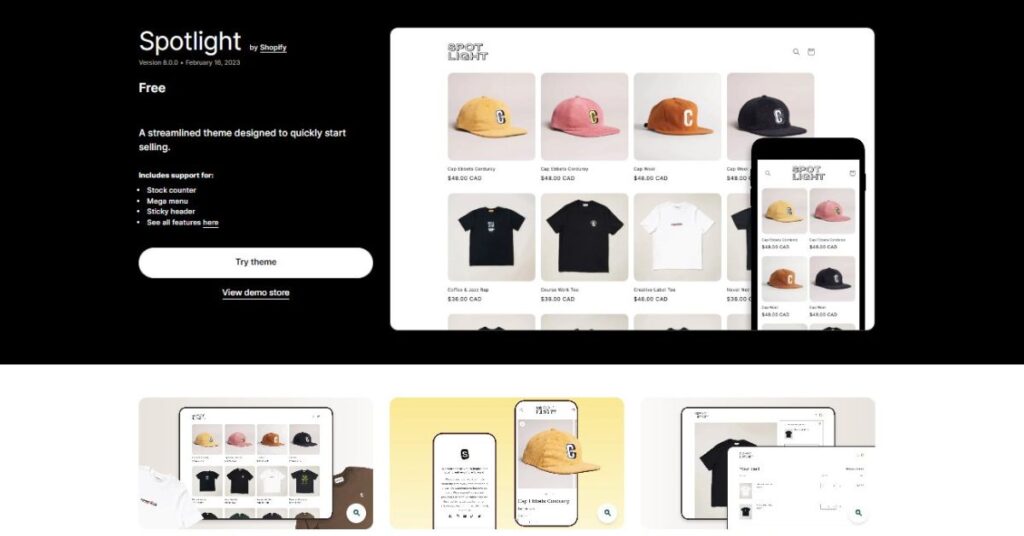
With Shopify, you have the freedom to create a visually appealing online store that reflects your brand’s identity.
Explore the wide range of professionally designed themes available in the Shopify theme store. These themes are fully customizable, allowing you to tailor the look and feel of your store to align with your brand image.
Whether you prefer a sleek and modern aesthetic or a more rustic and organic vibe, Shopify’s theme collection has something for everyone.
Customizing The Design And Layout Of Your Store
Once you’ve selected a theme, it’s time to unleash your creativity and make your store stand out.
Shopify provides a user-friendly drag-and-drop interface that allows you to customize various elements of your store, such as the logo, colors, fonts, and images.
You can also add essential pages like an “About Us” page or a blog section to engage with your audience and share your brand story.
With Shopify’s intuitive design tools, you can create a captivating online storefront that leaves a lasting impression on your visitors.
Adding Products And Managing Inventory
Now that your store’s design is taking shape, it’s time to populate it with products.
Shopify provides a seamless product management system that enables you to add, categorize, and organize your inventory with ease.
You can include product descriptions, pricing, and high-quality images to showcase your offerings effectively.
Shopify also offers inventory tracking and management features, ensuring that you can keep tabs on stock levels, fulfill orders promptly, and maintain a smooth operation.
With an understanding of Shopify’s benefits and the essential steps to get started, you’re well on your way to creating a captivating online store.
Harness the power of Shopify’s user-friendly interface, customizable themes, and robust features to build an e-commerce presence that sets you apart from the competition.
Get ready to embark on a fulfilling online entrepreneurship journey as you bring your brand to life and connect with customers around the globe.
Here we provide a step-by-step guide to building your store.
Step-By-Step Guide To Designing An Exceptional Shopify Store
Designing a Shopify store involves several essential steps to create an appealing and user-friendly online shopping experience. Here are the key steps to consider:
- Choose a Theme: Browse through Shopify’s theme store and select a theme that aligns with your brand and product offerings. Consider factors such as layout, color scheme, and customization options.
- Customize the Design: Customize your chosen theme to reflect your brand identity. Modify the logo, colors, fonts, and imagery to create a cohesive and visually appealing store. Ensure that the design elements are consistent across all pages.
- Organize Navigation: Structure your store’s navigation menu to make it intuitive and easy for customers to explore your products. Categorize your products logically and create clear and descriptive menu labels.
- Create Compelling Product Pages: Each product page should be visually engaging and provide detailed information about the product. Include high-quality product images, descriptive titles, engaging descriptions, pricing, and any relevant specifications.
- Optimizing your store and product pages for SEO: Implement SEO best practices to improve your store’s visibility in search engine results. This includes optimizing meta tags, titles, descriptions, and product descriptions with relevant keywords to attract organic traffic.
- Set Up Collections: Organize your products into collections based on categories, types, or collections. This helps customers find related products and enhances their browsing experience.
- Configure Payment and Shipping Settings: Set up payment gateways to accept online payments securely. Configure shipping settings, including regions you ship to, shipping rates, and any additional shipping options you offer.
- Setting up taxes: Determine the tax regulations and rates applicable to your business and configure tax settings within Shopify. Set up tax collection for the relevant regions, taking into account factors such as product type and location.
- Optimize for Mobile Devices: Ensure your store is mobile-responsive, as a significant portion of online shopping is done through mobile devices. Test your store’s responsiveness and make necessary adjustments to optimize the user experience on smaller screens.
- Implement Trust Signals: Enhance customer trust and confidence by incorporating trust signals, such as security badges, customer reviews, and social proof elements, throughout your store.
- Setting up Contact, About, Policy, and FAQs pages: Create essential pages to provide important information to your customers. Include a Contact page for customer inquiries, an About page to share your brand story, Policy pages to outline terms and conditions, and a FAQs page to address common customer queries.
- Test and Optimize: Regularly test your store’s design, layout, and functionality. Make data-driven decisions to optimize the user experience and improve conversion rates. Utilize analytics tools to track customer behavior, identify areas for improvement, and make necessary adjustments.
- Ensure Easy Checkout: Simplify the checkout process to minimize cart abandonment. Offer guest checkout options, provide a clear and straightforward checkout flow, and display trust symbols to instill confidence in your customers.
- Setting up Shopify POS for in-person selling: If you plan to sell your products in person, consider setting up Shopify POS (Point of Sale). This feature allows you to integrate your online and offline sales channels seamlessly. With Shopify POS, you can manage inventory, process transactions, and accept various payment methods, including credit cards and mobile payments, all through the Shopify platform. Set up your POS system, including hardware such as a card reader or cash register, and configure your settings to align with your in-person selling needs. This integration provides a unified and convenient solution for managing both your online and in-person sales, streamlining your operations, and providing a seamless customer experience across all touchpoints.
- Launch your store: Before launching, thoroughly test your store’s functionality and ensure all links, buttons, and forms are working properly. Perform a final review of product information, pricing, and shipping settings. Once you are confident in the readiness of your store, launch it and make it accessible to the public.
- Promote and market your store: Develop a comprehensive marketing strategy to generate awareness and drive traffic to your store. Utilize various channels such as social media, content marketing, email marketing, and paid advertising to reach your target audience. Engage with influencers, collaborate with complementary brands, and leverage SEO techniques to enhance your store’s visibility.
By following these steps and paying attention to the design and functionality of your Shopify store, you can create an engaging and user-friendly e-commerce platform that attracts customers and drives sales.
If you plan to sell in person as well as online, read our Shopify POS Review: Hardware, Pricing & Best Features (2023).
Creating An Online Store For Free

For those wishing to know how to make your own online store for free, below are some options to consider.
Exploring Free Options For Online Store Creation
When it comes to creating an online store without breaking the bank, exploring free options is a smart move.
While there are numerous platforms available, one standout option for an online store builder is Weebly.
Weebly offers a user-friendly interface and a range of free features that make it an attractive choice for beginners looking to dip their toes into e-commerce.
By leveraging Weebly’s intuitive tools, you can create a functional and visually appealing online store without spending a dime.
Introduction To Weebly As A Free Online Store Website
Weebly is a popular website builder that empowers individuals and small businesses to create stunning websites and online stores.
With its drag-and-drop functionality, you can easily design your store, add products, and manage inventory.
Weebly’s free plan provides essential features such as customizable themes, secure hosting, and built-in SEO tools. It’s an excellent option for those who want to explore the world of e-commerce without financial commitments.
Comparing Weebly And Shopify For Beginners
While Weebly offers an attractive free option for online store creation, it’s essential to compare it with Shopify to make an informed decision.
Although Weebly offers free eCommerce services, there are still transaction fees associated with selling products.
Regardless of the plan you choose, each order will incur a transaction fee. On all plans except for the highest-tier Premium plan, the transaction fee is 2.9% plus 30 cents per order. However, the Premium plan charges a slightly lower transaction fee of 2.6% plus 30 cents per order.
And if you want a custom domain, that costs too.
Shopify may be the best website builder for online store shops. With its vast array of features and scalability, offers more comprehensive tools for growing businesses. It provides a robust platform for managing inventory, integrating with third-party apps, and optimizing marketing efforts.
If you’re serious about building a thriving online store and have the budget for it, Shopify offers the flexibility and advanced functionalities that can take your business to the next level.
Shopify Free Trial
The 3-day free trial followed by a 3-month period for $1/mo on Shopify offers several advantages for aspiring entrepreneurs and small business owners.
Firstly, the free trial allows users to explore the platform and its features extensively, giving them a hands-on experience before committing to a paid plan.
This trial period enables individuals to test different themes, experiment with customizations, and familiarize themselves with the Shopify interface.
Additionally, the subsequent 3-month period for just $1 provides an affordable entry point for users to establish and grow their online store without a significant financial burden.
This pricing structure allows users to invest their resources wisely and allocate funds towards other crucial aspects of their business, such as marketing or product development.
Overall, the combination of a 3-day free trial and a 3-month period for $1 empowers entrepreneurs to confidently start their online ventures while keeping costs low and maximizing their chances of success.
Setting Up A Shopify Store For Dropshipping
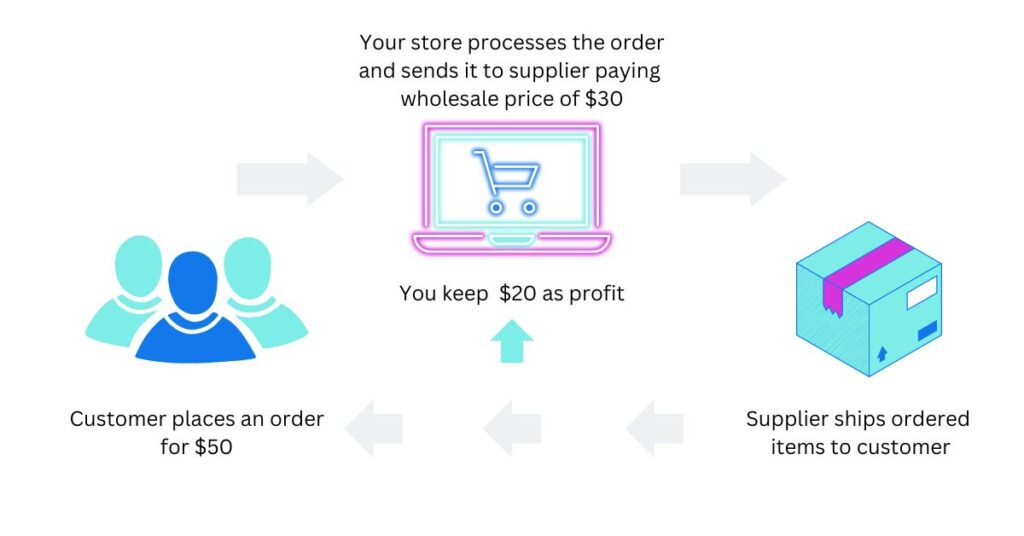
Understanding Dropshipping And Its Advantages
Dropshipping has become a popular business model for aspiring entrepreneurs due to its low startup costs and minimal risk.
With dropshipping, you can sell products without the need to hold inventory or handle shipping logistics.
Instead, you work with suppliers who fulfill orders on your behalf. This means you can focus on marketing and customer experience while the suppliers take care of product storage and shipment.
It’s a lucrative option that allows you to start an online store without the burdensome task of managing inventory.
How To Set Up A Shopify Store For Dropshipping
Setting up a dropshipping store on Shopify is a breeze, thanks to its dedicated dropshipping features.
Begin by selecting a suitable Shopify plan that aligns with your business goals.
Next, install a dropshipping app from the Shopify App Store, such as Zendrop or Spocket, which seamlessly integrates with Shopify and connects you to a vast network of reliable suppliers.
You can then import products directly into your Shopify store, set competitive pricing, and start promoting your store to potential customers.
Connecting With Dropshipping Suppliers
One crucial aspect of dropshipping success is establishing strong partnerships with trustworthy suppliers.
Shopify makes this process easy by providing access to its directory of dropshipping suppliers.
These suppliers are vetted to ensure product quality and reliable shipping. Additionally, you can leverage online directories and marketplaces like AliExpress or CJdropshipping to find a wide range of products and suppliers to suit your niche.
Building strong relationships with suppliers is key to ensuring timely order fulfillment and maintaining customer satisfaction.
By understanding the advantages of dropshipping and following the steps to set up a Shopify store, you can unlock a world of possibilities in the e-commerce landscape.
With dropshipping, you can build a profitable online store without the burden of inventory management, and Shopify provides the perfect platform to support your entrepreneurial journey.
Hire Someone To Build Shopify Store For You
If you plan to cut costs and build your Shopify store yourself, skip this section.
Reasons To Consider Hiring A Professional
While building a Shopify store on your own can be a rewarding experience, there are instances where hiring a professional can provide significant benefits.
Hiring a Shopify expert or agency can save you time and effort, ensuring that your online store is set up efficiently and meets your specific requirements.
Professionals bring their expertise in design, development, and e-commerce strategies, resulting in a polished and high-performing store.
If you have limited technical skills or prefer to focus on other aspects of your business, hiring a professional can be a wise investment.
Factors To Consider When Hiring Someone
Before hiring someone to build your Shopify store, it’s important to consider a few key factors.
Firstly, assess your budget and determine how much you’re willing to invest in professional services.
Next, evaluate the expertise and experience of potential candidates or agencies. Look for portfolios, client testimonials, and reviews to gauge their track record and quality of work.
Additionally, consider their communication style, availability, and ability to understand your vision and requirements. Finding the right fit is crucial for a successful partnership.
Finding And Evaluating Shopify Experts Or Agencies
Finding reputable Shopify experts or agencies can be done through various channels.
Start by exploring the Shopify Experts Marketplace, where you can find a curated list of professionals specializing in Shopify development.
You can also seek recommendations from other business owners, participate in online forums or communities, or search for Shopify experts on freelancing platforms like Fiverr.
When evaluating candidates, review their past projects, check their expertise in specific areas like design, development, or SEO, and consider their overall professionalism and responsiveness to ensure seamless collaboration.
Shopify Pricing And Cost Considerations
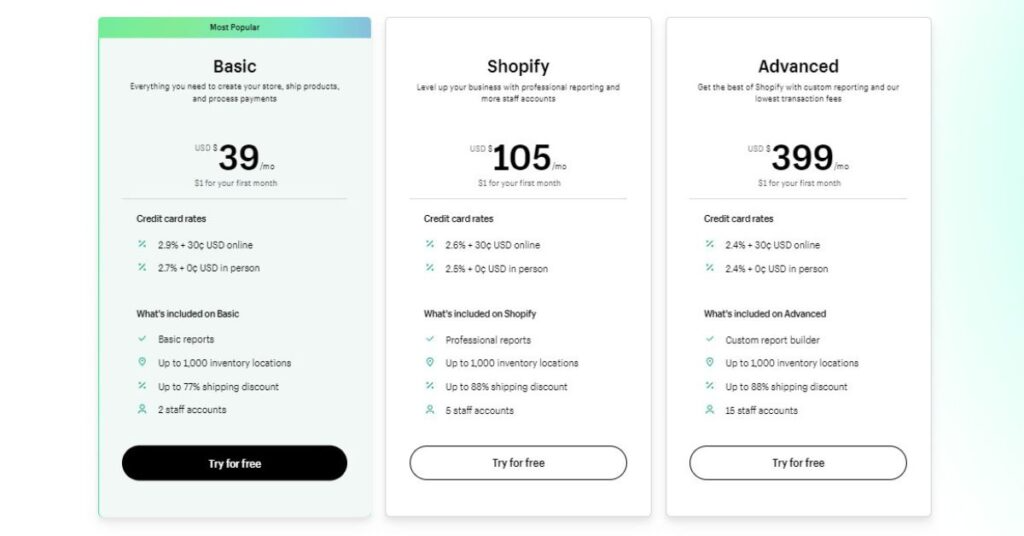
Overview Of Shopify Pricing Plans
Shopify offers a range of pricing plans designed to accommodate businesses of different sizes.
The entry-level plan is the Basic plan, priced at $39 per month.
The Basic Shopify plan provides essential e-commerce tools, while the higher-tier plans offer advanced features such as gift cards, professional reporting, and third-party calculated shipping rates.
For businesses in need of more advanced features, Shopify offers higher-tier plans: the Shopify plan at $105 per month and the Professional plan at $399 per month.
It’s worth noting that paying for a yearly subscription provides a cost-saving advantage, as it offers a 25 percent discount compared to the monthly payment option. This allows businesses to access the full range of Shopify’s features and capabilities while optimizing their budget and maximizing their value.
It’s important to review the features included in each plan and choose the one that aligns with your business requirements and growth goals.

Factors That Affect The Cost Of Running A Shopify Store
Apart from the monthly subscription cost, additional factors can affect the overall cost of running a Shopify store.
Customizations and design work, including the use of premium themes or hiring a designer, can add to the expenses.
App integrations and third-party services, such as email marketing or customer support tools, may also incur additional costs.
It’s crucial to factor in these potential expenses when planning your budget and assessing the long-term viability of your Shopify store.
Comparing The Cost Of Building And Maintaining A Shopify Store
When comparing the cost of building and maintaining a Shopify store, it’s essential to consider both upfront and ongoing expenses.
Hiring a professional to build your store can come with a one-time fee, while ongoing maintenance costs can include subscription fees, app costs, marketing expenses, and potential development or design updates.
However, weighing these costs against the potential return on investment is essential, considering factors such as increased sales, improved customer experience, and long-term business growth that a well-built and maintained Shopify store can bring.
By understanding the benefits of hiring a professional for your Shopify store and considering factors like budget, expertise, and fit, you can make an informed decision that aligns with your specific needs.
Additionally, by familiarizing yourself with Shopify’s pricing plans and evaluating the overall cost considerations, you can effectively plan and budget for your online store, ensuring its success and profitability in the competitive e-commerce landscape.
Frequently Asked Questions

How Much Does It Cost To Create An Online Store With Shopify?
The cost of creating an online store with Shopify depends on the pricing plan you choose and any additional expenses for customizations or professional services.
Shopify offers different plans starting from the Basic Shopify plan at $39 per month, the Shopify plan at $105 per month, and the Advanced Shopify plan at $399 per month.
These plans include features and support to help you build and manage your online store. It’s important to consider your business needs and budget when selecting the appropriate plan.
How Do I Create A Simple Online Store On Shopify?
Creating a simple online store on Shopify is a straightforward process. First, sign up for a Shopify account and choose a plan that suits your needs.
Once you have your account, you can start customizing your store by selecting a theme from Shopify’s theme store or by using a free or premium theme.
After selecting a theme, you can customize the design and layout of your store using Shopify’s user-friendly interface.
Finally, you can add products, set up payment gateways, and configure shipping options to make your store operational.
How Much Does It Cost To Have Shopify?
The cost of having Shopify goes beyond the monthly subscription fee.
In addition to the subscription cost, there may be additional expenses such as transaction fees for using external payment gateways or credit card rates, app costs for integrating third-party tools, marketing, and potentially hiring professionals for customizations or design work.
It’s important to consider these factors when estimating the overall cost of running a Shopify store and to review the specific pricing details outlined by Shopify.
Can I Set Up A Shopify Store By Myself?
Yes, you can absolutely set up a Shopify store by yourself. Shopify is designed to be user-friendly and accessible to beginners.
The platform provides intuitive tools and resources to guide you through the process of building your online store. With Shopify’s drag-and-drop interface, customizable themes, and step-by-step instructions, you can create a professional-looking store without any coding or design experience.
However, if you prefer to seek professional assistance or lack time to build your store, you can also consider hiring a Shopify expert or agency to help you with the setup process.
Conclusion
As we wrap up this guide on how to create an online store with Shopify, you’re now armed with the knowledge and confidence to take the plunge into the world of e-commerce.
Remember, building your own online store doesn’t have to be a daunting task, especially with Shopify by your side. With its user-friendly interface, customizable themes, and comprehensive features, Shopify empowers beginners to turn their business ideas into reality.
Whether you’re starting from scratch or looking to expand your existing business, Shopify offers the tools and resources you need to succeed.
So, what are you waiting for?!
Embrace the possibilities, set up your Shopify store, and embark on an exciting journey of growth and success in the ever-evolving digital landscape.
Start your online store with Shopify today and unlock the door to unlimited opportunities!