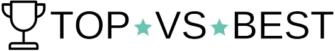Profit Margin Calculator

Welcome to our Profit Margin Calculator! This tool is here to make understanding your profit margins and gross profit easy.
Whether you’re a small business owner or just curious about your financials, our calculator simplifies the process for you.
Profit Margin Calculator Instructions
- Input Your Data:
- Enter the Revenue (sales) in the “Revenue” field.
- Enter the Cost of goods sold (COGS) in the “Cost” field.
- Instant Calculation:
- The profit margin calculator will automatically update the following outputs as you type:
- Margin %: This represents the percentage difference between revenue and cost.
- Markup %: Indicates the profit percentage based on the cost.
- Profit $: Displays the actual profit in dollars.
- The profit margin calculator will automatically update the following outputs as you type:
- Interpret the Results:
- Margin %: Reflects the portion of sales revenue retained after covering costs.
- Markup %: Shows how much the selling price exceeds the cost.
- Profit $: Represents the total profit earned.
- Use Anytime:
- Feel free to modify the revenue and cost values to see how they impact your profit metrics.
- Responsive Design:
- The profit margin calculator is designed for ease of use on both desktop and mobile devices.
- Real-time Updates:
- Watch the calculated values update in real time as you input or change the revenue and cost figures.
- Make Informed Decisions:
- Utilize the calculator to gain insights into your profit margins and make informed business decisions.
Enjoy using our Profit Margin Calculator to simplify your financial analysis!
Glossary of Terms:
- Revenue:
- The total income generated from sales of goods or services.
- Cost:
- The expense incurred in producing or acquiring goods or services.
- Profit:
- The financial gain obtained by subtracting costs from revenue.
- Margin:
- The percentage difference between the sale price (revenue) and the cost of goods sold.
- Markup:
- The percentage increase in price over the cost of goods sold, indicating profit as a percentage of cost.
- Gross Profit:
- The profit earned before deducting operating or production costs.
- Net Profit:
- The profit remaining after deducting all expenses, including operating costs, taxes, and interest.
- Percentage of Profit:
- The portion of the profit as a percentage of the total cost.
- Profit Margin:
- The ratio of profit to revenue, expressed as a percentage.
- Markup Percentage:
- The percentage increase in selling price over the cost price.
These terms provide essential insights into financial metrics and are commonly used in business and financial discussions.
Understanding them helps in assessing and managing the financial health of a business.
Profit Calculator: FAQs
How Do You Calculate Profit Margin?
To calculate profit margin, use the formula:
Profit Margin = ((Revenue − Cost) / Revenue)) × 100
How Do You Calculate A 33% Margin?
If you want a 33% profit margin, use the formula:
Revenue = Cost / (1 − 0.33)
How Do You Calculate A Margin Of 40%?
To calculate a margin of 40%, use the formula:
Revenue = Cost / (1 − 0.4)
How Do You Calculate The Percentage Of Profit?
To calculate the percentage of profit (markup), use the formula:
Percentage of Profit = (Profit / Cost) × 100
What Is A Good Profit Margin?
How Do You Calculate Profit Margin In Excel?
In Excel, you can calculate profit margin using the following steps:
- Enter Your Data:
- In cell A1, enter your revenue (sales).
- In cell B1, enter your cost of goods sold (COGS).
- Calculate Profit:
- In cell C1, enter the formula:
=A1-B1. This calculates your profit.
- In cell C1, enter the formula:
- Calculate Profit Margin:
- In cell D1, enter the formula:
=C1/A1. This calculates your profit margin as a decimal.
- In cell D1, enter the formula:
- Format as Percentage:
- Format cell D1 as a percentage by selecting the cell, right-clicking, choosing “Format Cells,” and selecting the percentage format.
Now, the value in cell D1 represents your profit margin in percentage format.